The documentation from version 39.5.17 of PLANTA project can be found in the new PLANTA Online Help .
.
DT466 Resource Assignment
DI001410 Planned effort
Planned effort of the resource assignment (in resource units). For the revenue and cost resources, the respective data field is named Planned costs. Details on editing/calculation- Resource assignment: * Planned effort = Remaining effort as long as no Actual start is set. Once an Actual start has been set, Planned effort will no longer be changed by the calculation of the project schedule. However, it can still be adjusted manually.
The parameter can be edited by users with modification rights in the following module:
- Schedule (project/proposal)
DI001423 Remaining effort
Remaining effort of the resource assignment (in resource units). For cost and revenue resources, this field is called Remaining costs. Details on editing/calculation- If there is no Actual start of the resource assignment,
- the planned effort is entered manually in the Remaining effort field ( Exception: Resource assignments with MAN load profile, see the entry below).
- If there is an Actual start but no actual end of the resource assignment,
- the Remaining effort of the resource assignment is determined in the calculation of the project schedule:
- Remaining effort of the resource assignment - Change Actual effort of the resource assignment
- the calculated value, however, can be adjusted manually if necessary (e.g. if the enhanced effort is determined from the forecasts). Manual input is not overwritten in the course of the next calculation of the project schedule.
- the Remaining effort of the resource assignment is determined in the calculation of the project schedule:
- If there is no Actual end of the resource assignment,
- the Remaining effort of the resource assignment = 0 (if there is remaining effort when the actual end is set, it is set to zero).
- If the working time reporting results in the creation of a new resource assignment, the Remaining effort for existing resource assignments is calculated as follows:
- If the new resource is a child resource of one of the existing resources, the remaining effort of the respective parent resource is reduced.
- If the new resource is no child resource of any of the existing resources, the effort of the already assigned resources is not reduced, but the additional effort is added to the task.
Application example:For the MAN load profile, the following applies:
- Service orders are scheduled with adherence to department.
- Employees of the department record hours worked, As a result, the planned Remaining effort of the department resource and thus the Remaining effort of the task are reduced by the recorded actual effort.
- If employees from other departments post to the task in an unplanned manner, this is treated as unplanned additional effort for the task, which will not reduce the remaining effort of the task but will increase the total effort by the additional effort.
From DB 39.5.7
- For resource assignments with MAN load profile, the remaining effort (planned effort) from the load level (DT472) must be entered manually. Remaining effort on the resource assignment level (DT466) is then automatically calculated as the sum of the individual Remaining load values.
- NEW If you try to fill the Remaining effort field on resource assignment level for resource assignments with MAN load profile anyway, the following message is displayed: When using the "MAN" load profile, the effort is planned on load level. To do so, please switch to the "With loads" or "Entire schedule" module variant of the "Schedule" module.
- If the MAN load profile is changed for a resource after this resource has already been calculated with another load profile, neither the already entered remaining effort nor the loads calculated from it are deleted in the course of the calculation of the project schedule. This serves to simplify editing in the case of minor load deviations while numerous load records exist at the same time, so that the numerous load records do not have to be created manually, but certain load records can be changed or deleted specifically. However, if you want all loads to be deleted in the scheduling of the project schedule, the Remaining effort field must be emptied before changing the load profile to MAN. The remaining effort value is refreshed after scheduling.
Up to DB 39.5.7
The parameter can be edited by users with modification rights in the following modules:
- Schedule (project/proposal)
- Outline Plan
- Task in the Resources area
New from DB 39.5.13
DI065078 Remaining effort (time recording)
Remaining effort, reduced by the actual load not yet taken into account by the scheduling. The value is automatically adjusted once actual hours (actual load) have been entered in the Time Recording module.DI001416 Actual effort
Actual effort of the resource assignment (in the unit of the resource). It is a summarized value (is set when the project schedule is calculated, no manual input possible). For the revenue and cost resources, the respective data field is named Actual costs. Calculation/summarization structure- Resource assignment: Actual effort = Sum of the Actual load of all load records of the assigned resource.
- Load: * Manual input in the Actual load field.
- An Actual effort of the resource assignment sets the Actual start of the resource assignment to the date for which the reporting was made, in case there is no earlier work recording date for this task. This means that there is never an actual effort without an actual start date.
- The date of the last time recording is stored in the Time recording date field.
- If desired, the Actual effort field can be customized as an input field in which the actual effort is entered manually.
- This actual effort (DT466) is automatically allocated to the load records (DT472) during each calculation (from earliest start of the resource assignment to the work reporting date of the resource assignment according to the load profile) (top-down), as long as no loads are entered manually.
- As soon as at least one load ID (DT472) has been created manually, the actual effort (DT466) is no longer treated "manually" and is automatically overwritten with the sum of the load records during each scheduling (bottom up).
- PLANTA, however, recommends that you do not use this procedure!
DI000817 Total effort
Total effort of the resource assignment (in resource units). It is a calculated value (manual input not possible). Calculation via value range- Actual effort of the resource assignment + Remaining effort of the resource assignment
DI000096 Actual costs
Actual costs of the resource assignment. In the calculation of the schedule, the value is determined (summarized) from the values of the subordinate areas (levels). Manual input is not possible. See calulation/summarization structure Calculation/summarization structure- Resource assignment: * Actual costs = Sum of the Actual costs of all load records of the assigned resource.
- Load: * Actual costs: On this level, the actual cost calculation takes place.
DI000097 Planned costs
Planned costs of the resource assignment. In the calculation of the schedule, the value is determined (summarized) from the values of the subordinate areas (levels). Manual input is not possible. See calulation/summarization structure Calculation/summarization structure- Resource assignment: * Planned costs = Sum of the Planned costs of all load records of the assigned resource.
- Load: * Planned costs: On this level, the actual cost calculation takes place.
DI000098 Rem. costs
Remaining costs of the resource assignment. In the calculation of the schedule, the value is determined (summarized) from the values of the subordinate areas (levels). Manual input is not possible. See calulation/summarization structure Calculation/summarization structure- Resource assignment: * Remaining costs = Sum of the Remaining costs of all load records of the assigned resource.
- Load: * Remaining costs: On this level, the actual cost calculation takes place.
DI000814 Total costs
Total costs of the resource assignment. It is a calculated value (manual input not possible). Calculation- Actual costs of the resource assignment + Remaining costs of the resource assignment
DI000815 Deviation total planned costs
Deviation of total costs of the resource assignment from planned costs of the resource assignment Calculation via value range- Total costs of the resource assignment - Planned costs of the resource assignment
DI000816 % deviation total planned costs
Percentage deviation of the total costs of the resource assignment from the planned costs of the resource assignment Calculation via value range- (Total costs of the resource assignment - Planned costs of the resource assignment) / Planned costs of the resource assignment * 100
DI000828 Unit
This field serves to output the basic unit of the resource.DI000921 Min. load/day
Minimum load of the resource assignment per day Details- The respective field is preset with the default value (Default min. load) from the Resource Data Sheet.
- If the resource is being scheduled with the CAP load profile, the minimum load per day can be entered here.
- In case of scheduling with adherence to float or capacity, only periods are loaded for which the remaining load value is higher or equal to the Min. load/day value.
- If no Min. load/day has been specified, the periods with a low remaining load are planned as well. In this case the task will be heavily fragmented.
- The field value is ignored when scheduling with other load profiles.
- Remaining effort of the resource assignment = 100, Min. load/day = 1
- Only periods which have remaining loads greater than 1 are loaded.
The parameter can be edited by users with modification rights in the following module:
- Outline Plan
- The respective data field is hidden by default and can be displayed by the user if necessary.
- Task in the Resources area
- The respective data field is hidden by default and can be displayed by the user if necessary.
DI001390 Project ID
ID of the projectDI001391 Task ID
ID of the taskFrom DB 39.5.12
DI001393 Cost type
Code (ID) of the resource assignment Details- This field is automatically preset with the Default value of the resource (from the Resource Data Sheet).
- In the calculation of the project schedule, the cost type of the resource assignment is applied to the load records (transmitted). The Cost type of the load records is then essential for the summarization of the costs to the cost type group and the display in cost and budget modules, e.g. in the Budget module.
From DB 39.5.12
- The cost type can be changed both as default value in the master data of the resource (Default cost type) and on both levels of a project (cost type of the resource assignment and cost type of the load) at any time. However, the impact of the changes must be considered.
- If the cost type of the resource assignment (DT466) is changed, it is transferred to all new load records (DT472) of the resource assignment. In order for the cost type to be applied to the existing load records as well, the schedule of the project must be recalculated. (NEW unloading no longer necessary).
- Exempt therefrom are actual load records and manually created load records (i.e. those with MAN load profile). They are neither changed during unloading nor during calculation of the project schedule and must be adjusted manually if necessary.
- If the default cost type of the resource is changed, the new value is used as a default value for all resource assignments (DT466) that are created afterwards. The cost type of existing resource assignments, however, is not changed automatically, but equates to the default cost type applicable at the time of insertion of the resource assignment. It must be changed manually if required.
- If the cost type of the resource assignment (DT466) is changed, it is transferred to all new load records (DT472) of the resource assignment. In order for the cost type to be applied to the existing load records as well, the schedule of the project must be recalculated. (NEW unloading no longer necessary).
Up to DB 39.5.12
- The cost type can be changed both as default value in the master data of the resource (Default cost type) and on both levels of a project (cost type of the resource assignment and cost type of the load) at any time. However, the impact of the changes must be considered.
- If the cost type of the resource assignment (DT466) is changed, it is transferred to all new load records (DT472) of the resource assignment. In order for the cost type to be applied to the existing load records as well, the schedule of the project must first be unloaded and subsequently be recalculated.
- Exempt therefrom are actual load records and manually created load records (i.e. those with MAN load profile). They are neither changed during unloading nor during calculation of the project schedule and must be adjusted manually if necessary.
- If the default cost type of the resource is changed, the new value is used as a default value for all resource assignments (DT466) that are created afterwards. The cost type of existing resource assignments, however, is not changed automatically, but equates to the default cost type applicable at the time of insertion of the resource assignment. It must be changed manually if required.
- If the cost type of the resource assignment (DT466) is changed, it is transferred to all new load records (DT472) of the resource assignment. In order for the cost type to be applied to the existing load records as well, the schedule of the project must first be unloaded and subsequently be recalculated.
The parameter can be edited by users with modification rights in the following modules:
| See also: Create and assign cost types |
DI004338 Requested start
Required start date of the resource assignment. Once requested dates are set on the resource assignment, the respective resources are automatically loaded with adherence to schedule. This takes place regardless of the project planning type of the project or of the load profile of the resource assignment. There is no load adjustment for overload. By setting the requested dates on the resource assignment it becomes possible to have resources working on a task at different defined points in time. Rule- Resource requested dates must always be within the requested or calculated dates of the task.
- Requested dates set on task level:
- TAR Requested start TA Requested start or TA Calc. start
- TAR Requested end TA Requested end or TA Calc. end
- Requested dates not set on task level:
- TAR Requested start TA Calc. start
- TAR Requested end TA Calc. end
- Requested dates not set at task level and resource requested dates outside the calculated TA dates
- ignored
- The treatment of the requested dates on the resource assignment follows the top down planning of the scheduling.
- Scheduling first determines the calculated start and end dates of the task.
- As far as the TAR requested dates lie within the TA Calc. start and TA Calc. end, they are planned on the TAR requested date with adherence to schedule and are possibly overloaded with each planning type.
- As far as the TAR requested dates lie outside the TA Calc. start and TA Calc. end, they are loaded with respect to TA Calc. start and TA Calc. end. The TAR requested dates of the resource are ignored.
- If there is only one TAR Requested start and no Requested end, the resource is not scheduled earlier than the TAR Requested start, provided that the TAR Requested start lies within the calculated start and end dates of the task.
- If there is only one TAR Requested end and no Requested end, the resource is not scheduled earlier than the TAR Requested start, provided that the TAR Requested end lies within the calculated start and end dates of the task.
- Scheduling first determines the calculated start and end dates of the task.
- This applies to all TAR requested dates, regardless of the planning type for the project (adherence to schedule, buffer, capacity).
- Links may cause tasks to be shifted and fall outside the TAR requested dates. In this case, they are ignored. If you want to employ the resource on the respective days only, you have the following options:
- Set the Fix parameter for the task and enter the TAR requested dates within the fixed period.
- Use the MAN load profile for this resource.
The parameter can be edited by users with modification rights in the following modules:
- Schedule (project/proposal)
- Outline Plan
DI004349 Requested end
Required end date of the resource assignment For description and details, see Requested startThe parameter can be edited by users with modification rights in the following modules:
- Schedule (project/proposal)
- Outline Plan
DI001441 Calc. start
Calculated start date of the resource assignment. It is automatically determined in the calculation of the project schedule.DI001442 Calc. end
Calculated end of the date resource assignment. It is automatically determined in the calculation of the project schedule.DI001420 Actual start
Actual start of the resource assignment. It is determined in the calculation of the project schedule but can be entered/edited manually as well. Calculation- Date of earliest posting (i.e. the first load record with recorded Actual load).
- A manual input will be overwritten if it is later than this date.
The parameter can be edited by users with modification rights in the following modules:
- Schedule (project/proposal)
- Outline Plan
- The respective data field is hidden by default and can be displayed by the user if necessary.
DI001422 Actual end
Actual end date of the resource assignment. It is determined in the calculation of the project schedule (applied to the task in case there is no own date entered on the resource assignment) but can also be entered/edited manually.New from DB 39.5.14
Note
- If the Completed checkbox is activated in Time Recording, the actual end of the respective resource assignment is filled automatically.
The parameter can be edited by users with modification rights in the following modules:
- Schedule (project/proposal)
- Outline Plan
- The respective data field is hidden by default and can be displayed by the user if necessary.
From DB 39.5.13
DI001421 Time Recording Date of the Resource Assignment
Latest time recording date of the resource assignment Calculation- Date of the last working time recording of the respective resource in the selected task or actual end of the resource assignment if there is any.
- If a resource has recorded working hours for periods which he/she has set as vacation, the Work parameter = N setting is ignored in the determination of the time recording date.
From DB 39.5.7
DI001452 Load profile
The load profile of the resource assignment controls how the effort (in cost resources of the costs) of the respective resource is spread across the duration of the task .- When creating the resource assignment, the Default load profile of the resource (from the Resource Data Sheet module) is applied, which can be changed from the resource assignment if necessary.
- If no load profile is entered, the load is distributed linearly.
- When the effort is distributed from a source resource to a new resource, the value of the Load profile parameter which is stored on the resource assignment ( Achtung: nicht der Wert der Default-Belastungskurve) is copied from the source resource to the new resource.
- If no load is saved on the resource assignment of the source resource, the resources own default load profile is used for the new resource.
From S 39.5.22
- PLANTA provides the following load profiles:
- Load profiles, which distribute loads on a percentage basis:
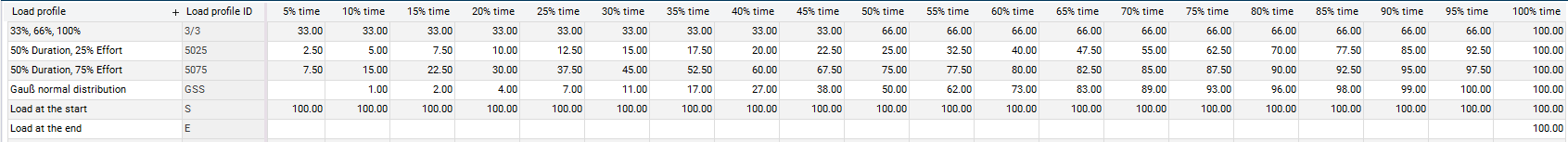
-
- Load profiles (CAP, MAN, BLD), which are based on a programmed calculation method, includinf manual load profiles
- CAP: the load in each period relative to available capacity. The effort of the assigned resource is dominant. In case of scheduling with adherence to float or capacity, the available capacity of the period is scheduled. The duration is calculated.
- BLD: Basic Load. It is used to plan the basic load projects along with the Max. load/day parameter. Without Max. load/day it takes effect as a linear load profile.
- MAN: Manual load per period
- WEEK, MONTH, QUART, YEAR: Load only in the selected time grid
- NEW PM_DAY, PM_MONTH, PM_WEEK, PM_QUART, PM_YEAR: Manual persistent load in the selected time grid.
- Load profiles (CAP, MAN, BLD), which are based on a programmed calculation method, includinf manual load profiles
Up to S 39.5.22
- PLANTA provides the following load profiles:
- Load profiles, which distribute loads on a percentage basis.
-
- Load profiles (CAP, MAN, BLD), which are based on a programmed calculation method.
- CAP: the load in each period relative to available capacity. The effort of the assigned resource is dominant. In case of scheduling with adherence to float or capacity, the available capacity of the period is scheduled. The duration is calculated.
- BLD: Basic Load. It is used to plan the basic load projects along with the Max. load/day parameter. Without Max. load/day it takes effect as a linear load profile.
- MAN: Manual load per period
- WEEK, MONTH, QUART, YEAR: Load only in the selected time grid
- Load profiles (CAP, MAN, BLD), which are based on a programmed calculation method.
The parameter can be edited by users with modification rights in the following modules:
- Schedule (project/proposal)
- Outline Plan
- Task in the Resources area
| See also: Detailed informationen on Load Profiles |
DI001464 Effort used in %
Effort used of the resource assignment in percent. The value is automatically determined in the calculation of the project schedule. Calculation- Actual effort of the resource assignment / (Actual effort of the resource assignment + Remaining effort of the resource assignment) * 100
DI001467 Max. load/day
Required maximum load of the resource assignment per day Details- This field is automatically preset with the value from Default max. load of the resource from the Resource Data Sheet.
- CAP
- The Max. load/day value is a threshold for capacity scheduling which is exceeded if necessary, e.g. if duration or requested dates are predefined for the respective task.
- If no Max. load/day has been set, the entire available capacity left is available for planning.
- The mere exceeding of the Max. load/day limit does not yet represent an overload, as overload is only determined on the basis of the available capacity of a resource. The resource only has overload when the availability is overrun.
- The calculation of the schedule works with the Max. load/day parameter as follows (provided that there are no further restrictions on the resource assignment, like e.g. requested dates):
- The required duration of the resource assignment used in scheduling is calculated from Remaining effort / Max. load/day.
- This duration is the starting value for capacity adjustment.
- Example: Remaining effort of the resource assignment = 100, Max. load/day = 5 The duration of the resource assignment is calculated as follows: 100/5 = 20 days.
- If several resources are assigned to the task, the task duration is determined as the maximum duration of all resource assignments.
- BLD
- If the Max. load/day field is filled in a resource assignment with BLD, the Remaining effort is automatically calculated as follows:
- Remaining duration * Max. load/day.
- During calculation of the project schedule, manual changes made to the Remaining effort are overwritten by calculated values. If you do not want this, you have to clear the Max. load / day field.
- If the Max. load/day field is filled in a resource assignment with BLD, the Remaining effort is automatically calculated as follows:
- For all other load profiles, an entry in this field has no effect.
The parameter can be edited by users with modification rights in the following modules:
- Schedule (project/proposal)
- Outline Plan
- Task in the Resources area
DI002090 Bar: actual dates
Bar for the visualization of the interval between the actual dates (Actual start and Actual end) of the resource assignmentDI002091 Bar: actual start work reporting date
Bar for the visualization of the interval between the Actual start date and the latest Reporting date of the resource assignmentDI023391 TDI: 1
Technical data item: Display Y/NDI002093 Bar: calculated dates
Bar for the visualization of the interval between the calculated dates (Calc. start, and Calc. end) of the resource assignmentDI002347 Number of load records
Number of load records of the resource assignmentDI002501 Project name
Name of the project to which the resource assignment belongsDI002502 Task name
Name of the task to which the resource assignment belongsDI002531 Bar: latest dates
Bar for the visualization of the interval between the latest start and the latest end of the task to which the resource assignment belongsDI002503 Task latest start
Latest determined start date of the task to which the resource assignment belongs, as determined in the calculation of the project schedule. Details- Internal calculation field
DI002504 Task latest end
Latest end date of the task to which the resource assignment belongs, as determined in the calculation of the project schedule. Details- Internal calculation field
DI002774 Task total float
Float of the task to which the resource assignment belongs. The value is copied from the task.From DB 39.5.12
From DB 39.5.12
DI003018 Overload
On resource assignment level: Total overload of the selected resource in the selected task (sum of the Overload values from the respective load records (can be looked at in the With loads variant in the Schedule module))On task level: Total overload of all resource assignments for the selected task (sum of the Overload values of all resource assignments of the task) Notes
From S 39.5.28
- The overload values are only conclusive if a replanning has been carried out for all planning objects upfront (the calculation of the schedule of the affected planning object alone is not sufficient) since replanning also considers the priority of the planning objects when loading the resources.
- Example: Project A with priority 2 and project B with priority 1 share resource x at the same time. If project A is calculated individually first and then project B is calculated individually as well, resource x is loaded in project A first. The free remaining capacity, if there is any, is provided by project B, and if it is not sufficient for allocating the planned hours to project B, overloads are created. In replanning, projects are loaded reversely, starting with project B, followed by project A, so that possible overloads are displayed in project A, not in project B.
Up to S 39.5.28
- The overload values are only conclusive if a replanning has been carried out for all planning objects upfront (the calculation of the schedule of the affected planning object alone is not sufficient) since replanning also considers the priority of the planning objects when loading the resources.
- Example: Project A with priority 2 and project B with priority 1 share resource x at the same time. If project A is calculated individually first and then project B is calculated individually as well, resource x is loaded in project A first. The free remaining capacity, if there is any, is provided by project B, and if it is not sufficient for allocating the planned hours to project B, overloads are created. In replanning, projects are loaded reversely, starting with project B, followed by project A, so that possible overloads are displayed in project A, not in project B.
- Apart from the priority of the projects that share a resource at the same time in individual calculation, incorrect overload representation may also occur due to incorrect determination of the free capacity of the resource in individual scheduling. For details, see here.
DI003295 Main project
ID of the main projectDI003296 Main project name
Name of the main projectDI004321 Bar: requested dates
Bar for the visualization of the time interval between the requested dates (Task requested start and Task requested end) of the taskDI004322 Task requested start
Requested start date of the taskDI004323 Task requested end
Requested end date of the taskDI006446 Duration
Duration of the resource assignmentDI006530 Forecast
Forecast value on the remaining effort of the resource assignmentFrom DB 39.5.14
Details
- On resource level in the Progress and Schedule modules, the forecast value is displayed in the respective field for each resource. NEW The value is recorded by the respective resource in the Send Forecast module in the course of the recording of hours worked. In order for the recorded forecast to be displayed in the schedule of the respective project, the schedule of the project must be calculated.
- In the respective field on task level in the Progress module, the forecast value is the summarized value of all resource assignments of the task.
- In the Progress module, the Forecast field is preset with a traffic light that switches to red or green depending on whether the Remaining effort is overrun or fallen below.
- Forecast values can be copied in the Remaining effort field. After doing so, the Forecast field should be cleared for future forecasts.
The parameter can be edited by users with modification rights in the following modules:
- Schedule (project/proposal)
- Here, the DI is hidden by default and can be displayed by the user if necessary.
- Outline Plan
- Here, the DI is hidden by default and can be displayed by the user if necessary.
- Progress
- Send Forecast NEW
From DB 39.5.13
Details
- On resource level in the Progress and Schedule modules, the forecast value is displayed in the respective field for each resource. The value stems from the Time Recording of the respective resource. In order for the adoption of forecasts from work reporting to take effect, the schedule of the project must be calculated.
- In the respective field on task level in the Progress module, the forecast value is the summarized value of all resource assignments of the task.
- In the Progress module, the Forecast field is preset with a traffic light that switches to red or green depending on whether the Remaining effort is overrun or fallen below.
- Forecast values can be copied in the Remaining effort field. After doing so, the Forecast field should be cleared for future forecasts.
The parameter can be edited by users with modification rights in the following modules:
- Schedule (project/proposal)
- The respective data field is hidden by default and can be displayed by the user if necessary.
- Outline Plan
- The respective data field is hidden by default and can be displayed by the user if necessary.
- Progress
- Time Recording
Up to DB 39.5.13
Details
- On resource level in the Progress and Schedule modules, the forecast value is displayed in the respective field for each resource. The value stems from the Work Reporting of the respective resource. In order for the adoption of forecasts from work reporting to take effect, the schedule of the project must be calculated.
- In the respective field on task level in the Progress module, the forecast value is the summarized value of all resource assignments of the task.
- In the Progress module, the Forecast field is preset with a traffic light that switches to red or green depending on whether the Remaining effort is overrun or fallen below.
- Forecast values can be copied in the Remaining effort field. After doing so, the Forecast field should be cleared for future forecasts.
The parameter can be edited by users with modification rights in the following modules:
- Schedule (project/proposal)
- The respective data field is hidden by default and can be displayed by the user if necessary.
- Outline Plan
- The respective data field is hidden by default and can be displayed by the user if necessary.
- Progress
- Work Reporting modules,
DI006889 Remaining effort
Remaining effort of the resource assignmentDI006890 Actual effort
Actual effort of the resource assignmentDI007633 Project code
Code of the project in which the resource is planned. See also Code in DT461 Project.DI009063 Resource cost center
Code (ID) of the cost center of the resource assignment Details- In resource assignment, this field is automatically preset with the Default cost center value of the resource from the Resource Data Sheet.
- In the calculation of the project schedule, the cost center of the resource assignment is applied to the load records. The cost center of the load records is applicable to the summarization and display of costs by cost center in the evaluations.
- The cost center can be changed both as a default value (Default cost center) and on both levels of a project (cost type of the resource assignment and cost type of the load) at any time. However, the impact of the changes must be considered.
- If the cost center of the resource assignment (DT466) is changed, it is applied to all new load records (DT472) of the resource assignment in the calculation of the project schedule. In order for the cost type to be applied to the existing load records as well, the schedule of the project must first be unloaded and subsequently be recalculated.
- Exempt therefrom are actual load records and manually created load records (i.e. those with MAN load profile). They are neither changed during unloading nor during calculation of the project schedule and must be adjusted manually if necessary.
- If the default cost center of the resource is changed (DT467), the new value is used for all resource assignments (DT466) that are created afterwards. The cost center of existing resource assignments, however, is not changed automatically, but equates to the default cost type applicable at the time of insertion of the resource assignment. It must be changed manually if required.
- If the cost center of the resource assignment (DT466) is changed, it is applied to all new load records (DT472) of the resource assignment in the calculation of the project schedule. In order for the cost type to be applied to the existing load records as well, the schedule of the project must first be unloaded and subsequently be recalculated.
The parameter can be edited by users with modification rights in the following module:Attention
- Schedule (project/proposal)
- The Resource Cost Center field cannot be displayed in the Schedule module by default. In case manual changes are required here, the field must be made displayable.
| See also: Create and edit cost centers |
DI023356 Bar: calculated dates (code)
Bar for the visualization of the interval between the calculated dates (Calc. start, and Calc. end) of the resource assignment. The color of the bar is determined by the code of the respective project.DI023422 Bar: calculated dates (code dominance)
Bar for the visualization of the interval between the calculated dates (Calc. start, and Calc. end) of the resource assignment. The color of the bar is determined by the code of the respective project.From DB 39.5.12
DI034522 Resource
Name of the resource which is/has been assigned to the task (i.e., which is to edit/complete the task) In input mode, a listbox for selection of a resource will be displayed on the respective field. Details- The assignment of the resources to the tasks is done in the
- Schedule (project/proposal)
- Resource Plan modules,
- Outline Plan
- In the assignment, the Resource field is a listbox from which the required resources can be selected.
- The resources available for selection are split in two areas.
- In the upper area, the core team (if already defined) is displayed
- In the lower area, all other resources are displayed which meet the following filter criteria:
- the Resource is planned parameter (checkbox) is activated
- the Resource structure code falls within the area of access of the logged-on user
- Depending on the command selected in the context menu, either resources with resource type = 1-7 or 8-9 are displayed.
- In addition to these criteria, the selection of the resource in the bottom area of the listbox is restricted or influenced by the setting of the
listbox_ressource_466parameter.
- The resources available for selection are split in two areas.
Up to DB 39.5.12
DI034522 Resource name
Name of the resource which is/has been assigned to the task (i.e., which is to edit/complete the task) Details- The assignment of the resources to the tasks is done in the
- Schedule
- Resource Plan modules,
- Outline Plan
- In the assignment, the Resource name field is a listbox from which the required resources can be selected.
- The resources available for selection are split in two areas.
- In the upper area, the core team (if already defined) is displayed
- In the lower area, all other resources are displayed which meet the following filter criteria:
- the Resource is planned parameter (checkbox) is activated
- the Resource structure code falls within the area of access of the logged-on user
- Depending on the command selected in the context menu, either resources with resource type = 1-7 or 8-9 are displayed.
- In addition to these criteria, the selection of the resource in the bottom area of the listbox is restricted or influenced by the setting of the
listbox_ressource_466parameter.
- The resources available for selection are split in two areas.
DI041371 Project
Functional ID of the projectDI041558 Date status
Date status (today, future, and delayed) of the task of the resource assignment in relation to the calculated dates of the resource assignmentDI041607 Task
Functional ID of the taskDI056870 Probably completed on
From DB 39.5.14
Estimated completion date for the planned work of the resource assignment. The date is copied from the respective resource in the course of the Time Recording NEW in the Send Forecast module and is subsequently copied to the Progress and Schedule modules.
The parameter can be edited by users with modification rights in the following modules:
- Schedule (project/proposal)
- The respective data field is hidden by default and can be displayed by the user if necessary.
- NEW Send Forecast
From DB 39.5.13
Estimated completion date for the planned work of the resource assignment. The date is set by the respective resource in the course of Time Recording and is subsequently copied to the Progress and Schedule modules.
The parameter can be edited by users with modification rights in the following module:
- Schedule (project/proposal)
- The respective data field is hidden by default and can be displayed by the user if necessary.
Up to DB 39.5.13
Estimated completion date for the planned work of the resource assignment. The date is copied from the resource in the course of the Work Reporting and subsequently copied to the Progress and Schedule modules.
The parameter can be edited by users with modification rights in the following module:
- Schedule (project/proposal)
- The respective data field is hidden by default and can be displayed by the user if necessary.
DI056871 Completed
From DB 39.5.14
Marks the work planned for the selected resource assignment as completed. The checkbox is activated by the respective resource in the course of the Time Recording and the value is subsequently copied to the Progress and Schedule modules. If the checkbox is activated, an actual date is automatically set for the respective resource assignment.
Up to DB 39.5.14
This parameter is currently without function.
- In the Schedule module, the respective field is hidden by default but can be displayed if necessary.
DI057814 Task locked
Parameter which shows whether the task to which the resource is assigned is locked for work reporting. The value is copied to the respective task by the parameter of the same name.DI009502 Project locked
Parameter which shows whether the project in which the resource is planned is locked for working time recording. The value is adopted by the Locked parameter on the project.DI057684 Main project cost center
Cost center ID of the main projectDI057685 Main project cost center name
Cost center name of the main projectDI057686 Resource cost center name
Cost center name of the resourceDI034593 Summary task
Parameter that defines a task as a summary task. The value is copied via exit from the data item of the same name in DT463 Task. Information- Tasks can be structured hierarchically.
- As a result, all parent tasks are summary tasks.
- Information on parent tasks, such as duration and dates, is automatically determined from the child tasks.
| See also: Work Breakdown Structure |
DI034537 Actual duration
Actual duration of the work of the resource assignmentDI058999 Parent task name
Name of the parent task| I | Attachment | History | Size | Date | Comment |
|---|---|---|---|---|---|
| |
BelkurveEN.png | r1 | 15.5 K | 2022-09-25 - 19:56 | |
| |
TerminRechnung.pdf | r1 | 5032.1 K | 2013-06-26 - 12:57 |


