The documentation from version 39.5.17 of PLANTA project can be found in the new PLANTA Online Help .
.
Customizing Date Listboxes with Calendar Function
Information- Using the calendar control function you can customize date listboxes for date data fields.
- General information on date listboxes with calendar function and its use, please click here.
- Open the required data area in the Data Areas module.
- For the required date field
- DF behavior = select cc.
- The Do you want to copy in the template for the cc data field? message is displayed.
- Yes:
- Three types of templates are offered for selection.
- Select the required template.
- The selected template is automatically copied to the Data field configuration field.
- Parameters can be adapted in the Data field configuration field afterwards, if necessary.
- No:
- Open the tree structure of the data field and define the following parameters in the Data field configuration field.
- Yes:
Details
Parameter Description Permissible Values Non Permissible Values def_start_date default start date absolute values (e.g. "8/14/2009") system variables with/without operations (e.g. "@123" or "@123+10") dynamic variables Python IDs start_date start date absolute values (e.g. 8/14/2009) system variables with/without operations dynamic variables with/without operations (e.g. @D123+15) Python ID of the start date data field def_start_date default start date absolute values (e.g. "8/14/2009") system variables with/without operations (e.g. "@123" or "@123+10") dynamic variables Python IDs end_date end date absolute values (e.g.: "8/14/2009") system variables with/without operations dynamic variables with/without operations (e.g. @D123+15) Python ID of the end date data field def_calendar default calendar ID values from the DI000305 Calender from the DT418 Calender (e.g. "BK") system variablen (z.B. "@123") dynamic variables Python IDs calendar calendar ID values (value from DI000305 calendar from the DT418 calendar) system variables dynamic variables (e.g. @D123) Python ID of the data field that defines the calendar def_selection_mode default selection mode values ("working", "non_working", "all") system variables dynamic variables or Python IDs selection_mode selection mode Python ID of the data field that defines the selection mode dynamic variables (e.g. @D123) system variables values ("working", "non_working", "all") xaml XML document with a root element containing XAML settings for calendar control.
- Each parameter is entered in a new line.
- Structure schema: param_name=value
- For default parameters, the entered value applies to the entire column.
- For non-default parameters, the entered value only applies for the corresponding record.
- If both non-default and default parameters are entered, the non-default parameters overwrite the default parameters.
- All customizing settings are saved in a string: "attr1=value1;attr2=value2;..."
- If you use variables for the values and add or subtract certain day figures, you have to make sure that before and after operations no white spaces are entered.
- E.g. the entry "@D123 + 10" is interpreted as "@D123" since the entry is followed by a whitespace in the first case.
- DI/DF Python IDs cannot be combined with other values.
- E.g. "end_date=requested_end+10" is not supported while "end_date=requested_end" is supported.
Details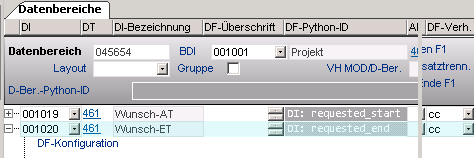
def_start_date = 01.01.1970 def_end_date = 31.12.2099 calendar= @G150 xaml = <StackPanel xmlns="http://schemas.microsoft.com/winfx/2006/xaml/presentation" xmlns:x="http://schemas.microsoft.com/winfx/2006/xaml"> <toolkit:Calendar xmlns:toolkit="clr-namespace:Microsoft.Windows.Controls;assembly=WPFToolkit" Name="Calendar" Margin ="0,-3,0,-2"> </toolkit:Calendar> </StackPanel>
- For the complete Calendar Control documentation, see: http://msdn.microsoft.com/en-us/library/system.windows.controls.calendar(VS.100).aspx

Set Input Only via Listbox
Information- As in the case of regular listboxes, when embedding date listboxes in a module, the customizer can use the Input only via listbox parameter to define for date listboxes that only data from the listbox can be taken.
| I | Attachment | History | Size | Date | Comment |
|---|---|---|---|---|---|
| |
CalendarControl.png | r2 r1 | 10.4 K | 2009-11-05 - 12:06 |


