Customize Graphical Structure Display
Information
- For graphical display of recursive structures in the form of a work breakdown structure data areas with DA class = 11 are used in the corresponding modules.
- In modules with graphical structure display, the records are displayed in boxes. Each box contains object data and can contain additional control elements for moving, inserting, marking and deleting, depending on the requirements.
- Moving can be done via the bar at the left margin of the box.
- There are certain symbols for inserting, marking and deleting at the lower right margin of the box.
Note
Example
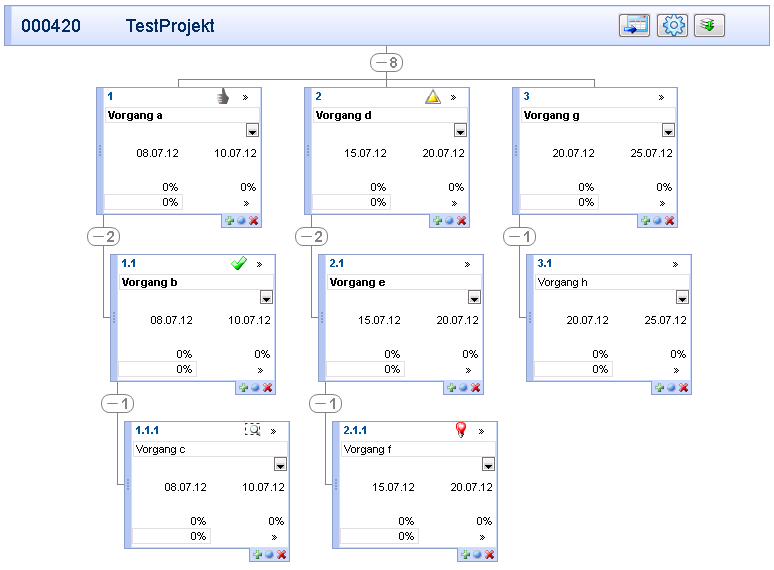
Note
- For data areas with DA Class = 11, which have sub areas, it is recommended to customize the sub areas with DA class = 11.
Construction of a module with a PSP data area
- Simple variant
- Data area
- DDI
- DA class =11
- Layout = 2 (form)
- Symbol frame F1 = the required symbol: determines the color of the box
- If no symbol is entered here, the box is displayed white with a black frame.
- Required DIs
- Data area assignment
- Module
- Variant with control elements
- Data area
- The same settings as in the simple variant
- Data area assignment
- Tree = 1
- Insert =
 : allows insertion
: allows insertion
- Delete =
 : allows deletion
: allows deletion
- If one of the two parameters is activated, all control symbols are displayed but only the active parameter is displayed as active (colored) while the other parameters are displayed as inactive (gray).
- If both parameters are activated, the third element (marking) is also available via the corresponding symbol.
- The standard marking function (CTRL + mouse click) is generally allowed
- Move =
 : allows boxes to be moved
: allows boxes to be moved
- Module
- The same settings as in the simple variant
 .
. 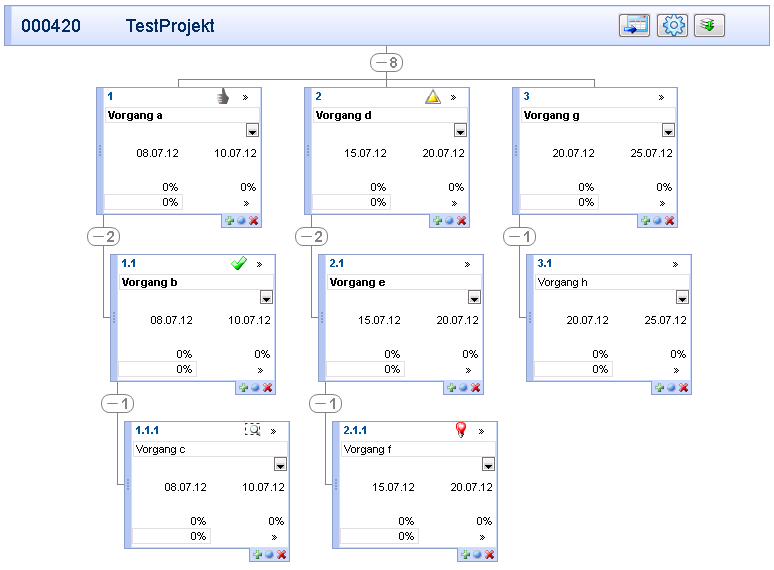
 : allows insertion
: allows insertion
 : allows deletion
: allows deletion  : allows boxes to be moved
: allows boxes to be moved


