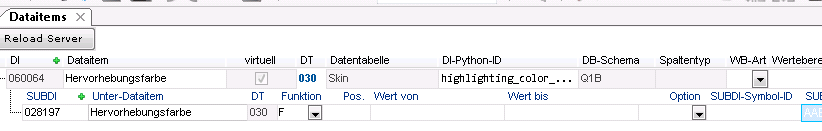The documentation from version 39.5.17 of PLANTA project can be found in the new PLANTA Online Help .
.
Customizing Preview Data Fields
Information- There are 3 different types of preview fields:
- for colors
- for symbols
- for formats
- Preview fields show the color, the symbol, or the format of the color, symbol, or format DIs.
- Preview fields are virtual DIs that contain the actual color, symbol, or format DIs as well as sub DIs.
- They are created in the same data table as color, symbol, or format DIs.
- The DI class of preview windows is Incarnation (class 4).
- Open Customizer System Customizer --> Data Dictionary.
- Create a traffic light DI in the same data table as the DI to be checked and define the following parameters:
- DI Python ID = the Python name of the color, symbol, or format DIs and the _incarnation name addition.
- Class = 4
- Virtual =

- Column type = Alpha
- This column type is only required for creating the DI ID. It can be deleted afterwards.
- Symbol ID = 000188
- Activated =

- Save.
- Update system customizing (via the Tools menu item Reload system customizing).
- Assign a sub DI to the newly created DI in the Data Items module.
- Enter the ID of the color DI in the SUBDI field.
- Select from the Function listbox:
- value C (Color) for color preview fields,
- value FT (Format) for format preview fields,
- value S (Symbol) for symbol preview fields.
- For symbol and format preview fields, the value that is displayed in the preview field must additionally be entered in the Value from parameter:
- For symbol preview fields: AaBbCc
- For format preview fields: @15
- Save.
Insert preview DI in data area
- Assign the created DI to the required data area.
- Set DF behavior = o (output)
- Save.
- In a form, the following fields must be adjusted additionally:
| I | Attachment |
History | Size | Date | Comment |
|---|---|---|---|---|---|
| |
UnterDataItemFarbe.png | r1 | 8.8 K | 2016-03-09 - 01:03 |