Die Dokumentation ab Version 39.5.17 von PLANTA project finden Sie in der neuen PLANTA Online-Hilfe .
.
dimmer
Thedimmer module lets you show a client-side dimmer, indicating that a process is currently running and the user interface is not responsive
Classes
Dimmer
Methods
| Function | Parameters | Return Value | Description |
|---|---|---|---|
Dimmer.__enter__(self) |
Dimmer instance |
Enter the context, displaying the dimmer | |
Dimmer.__exit__(self, *exc_details) |
exc_details: Exception type, instance and traceback | Exit the context, removing the dimmer | |
Dimmer.__init__(self, text, red=255, green=255, blue=255, alpha=60, show_spinner=True) |
text: The text that should be displayed on screen. red: The amount of red in the background. green: The amount of green in the background. blue: The amount of blue in the background. alpha: The transparency of the background. show_spinner: Controls if the rotating spinner graphic should be shown. Info: red, green, blue and alpha range from 0 to 255 |
Dimmer instance |
Initialize a new Dimmer instance. The dimmer won't be shown until you enter its context |
- The rotating spinner graphic can be changed for a client installation by replacing the
DimmingSpinner.pngfile inside the clientResourcesfolder
Properties
| Property | Getter | Setter | Description |
|---|---|---|---|
| Dimmer.text | |
|
Allows you to read or set the text displayed in the Dimmer |
Examples
Dimmer rgba value visualization
Empty tab
Example #1
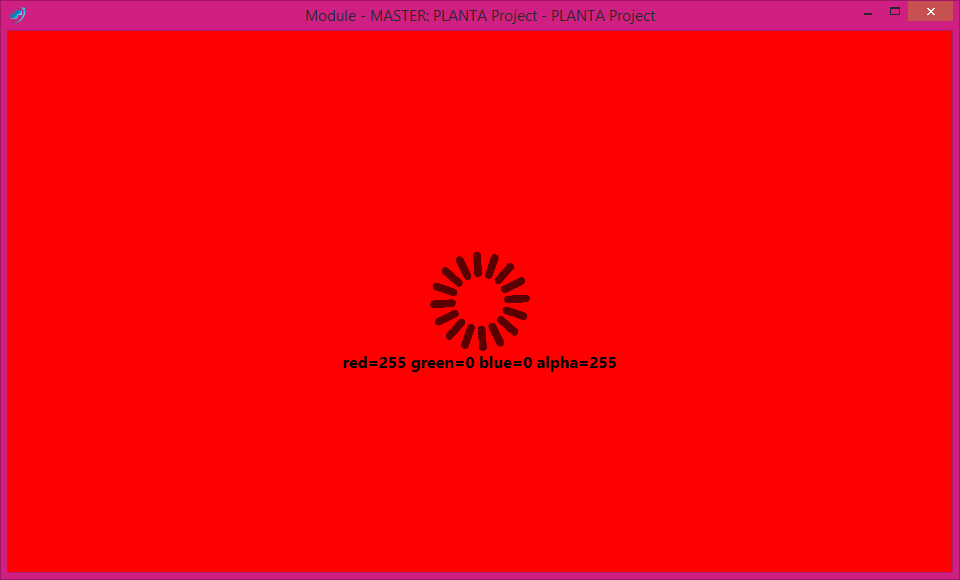
Example #2
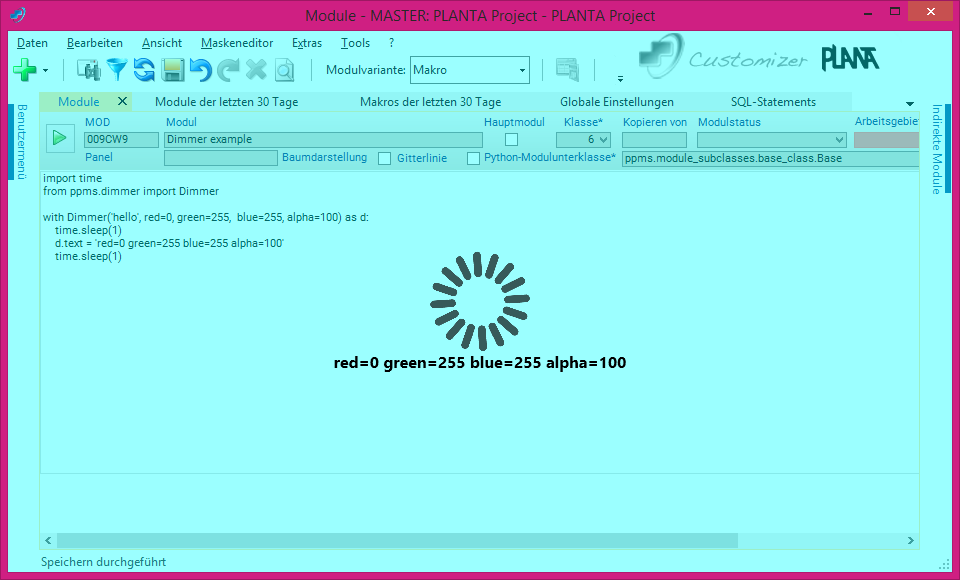
Using a dimmer as a context manager
from ppms.dimmer import Dimmer
dimmer = Dimmer(text='Loading data', red=255, green=0, blue=255)
with dimmer:
# do something here
dimmer.text = 'Loaded 1 of 2 records'
# do some more stuff
# Dimming is automatically removed| I | Attachment | History | Size | Date | Comment |
|---|---|---|---|---|---|
| |
dimmer_01.png | r1 | 9.3 K | 2017-09-11 - 14:42 | |
| |
dimmer_02.png | r1 | 46.1 K | 2017-09-11 - 14:42 |


