The documentation from version 39.5.17 of PLANTA project can be found in the new PLANTA Online Help .
.
PLANTA Server Service (PLANTA Service) New from S 39.5.0
Information- In the previous architecture of the PLANTA server, a new server process was initiated for each client connection. The server start was administered by an individual component named ppmsd and the functionality of the OS, like xinetd in Linux and Services in Windows. Each process maintained an own data connection via client libraries like OCI and ODBC.
- In the new Java based multi-threaded architecture, each session (≙ client connection) that used to run in an isolated process will now be processed in the context of a thread. Therefore, no new process is created during a client connection. Hence, only the PLANTA server process in the JVM is visible from outside. Hence there no longer is an additional service which starts the server when a client connection is established; instead, the PLANTA server takes on the role of this service ("PLANTA Service").
Details
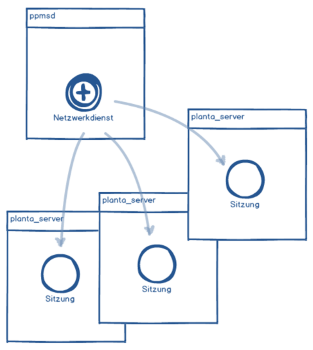
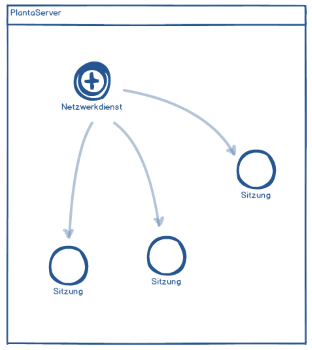
Up to S 39.5.0 From S 39.5.0
- Scripts for administration are located in the selected installation directory at
yajsw/bat. - For the administration of the service, there are batch scripts (for Windows installations) and shell scripts (for Linux installations).
| Linux | Windows | Function |
|---|---|---|
installDaemon.sh |
installService.bat |
For a one-time installation of the PLANTA service. Usually must not be run manually since it is run during the automatic installation. An exception are planta servers < HF 19, in case the Java version on the server is changed. In this case, you have to stop the server service and subsequently carry out a one-time uninstallation, reinstallation, and restart the server service. |
installDaemon.sh |
installService.bat |
For the installation of the PLANTA service. Should be carried out if you carry out a reinstallation (e.g. in the case of installation errors), PLANTA is uninstalled, or you change to another Java version (see above). |
startDaemon.sh |
startService.bat |
Starts the PLANTA server service. Even if the script outputs that the service has been started, it will still take about one minute until the server can accept the new connection. |
stopDaemon.sh |
stopService.bat |
Shuts down the PLANTA server service. All clients that are still connected to the server will lose their connection. The PLANTA server service can be restarted immediately afterwards. |
queryDaemon.sh |
queryService.bat |
Informs on the current status of the PLANTA server service. Installed must be set to "true" in order for the PLANTA server service to be bootable. If Running is set to "true", the service is running. |
| I | Attachment | History | Size | Date | Comment |
|---|---|---|---|---|---|
| |
MultiProzessArchitektur.png | r1 | 28.0 K | 2021-01-21 - 15:57 | |
| |
MultiThreadedArchitektur.png | r1 | 16.5 K | 2021-01-21 - 15:58 |


