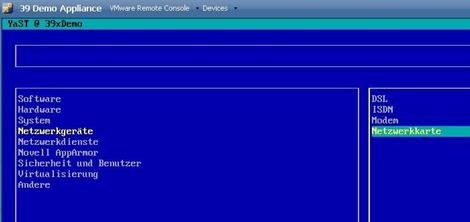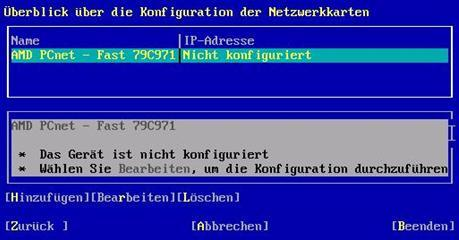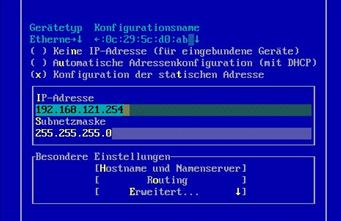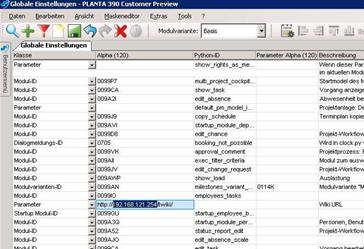The documentation from version 39.5.17 of PLANTA project can be found in the new PLANTA Online Help .
.
PLANTA project VMware Image
Information- In the virtual machine (SUSE Linux Enterprise Server 10 SP2) everything required for PLANTA project (including PLANTA project Server, Oracle XE, PLANTA Wiki) is already preinstalled.
- In order to receive the PLANTA VM, please contact us via your project manager.
- It is then made available to you via FTP.
- PLANTA project VMware Image runs on the following VMware versions:
- VMware Server
- VMware Player
- VMware Workstation
- VMware Infrastructure
- VMware ESX Server
Using the PLANTA project VMware Images
Information- Only the IP address of the corresponding network must be adjusted. To do so, log on and carry out the following steps:
- yast
- Network devices Network card
- ENTER
-
-
- ALT + SHIFT + W (Next)
- mark the network card by pressing TAB
-
-
- ALT + R (Edit)
- ALT + T in order to activate the configuration of the static address
- enter required IP address
- ALT + R (Edit)
-
-
- ALT + SHIFT + W (Next)
- ALT + SHIFT + B (Finish)
-
Adjusting the PLANTA Wiki
Information- In order to be able to use the PLANTA web help for PLANTA project 39, you have to do the following:
- Start PLANTA project
- username: p20
-
- Customizer Master Data Global Settings
-
- Adjust the IP address of Wiki URL
| I | Attachment | History | Size | Date | Comment |
|---|---|---|---|---|---|
| |
Anmeldep20.png | r1 | 14.4 K | 2010-10-21 - 15:29 | |
| |
GlobaEinstellungen.png | r1 | 53.2 K | 2010-10-21 - 15:36 | |
| |
IpWikiUrl.png | r1 | 94.4 K | 2010-10-21 - 15:37 | |
| |
yast.png | r1 | 48.6 K | 2010-10-21 - 15:37 | |
| |
yastConfNet.png | r1 | 106.4 K | 2010-10-21 - 15:38 | |
| |
yastConfNet2.png | r1 | 80.3 K | 2010-10-21 - 15:38 |