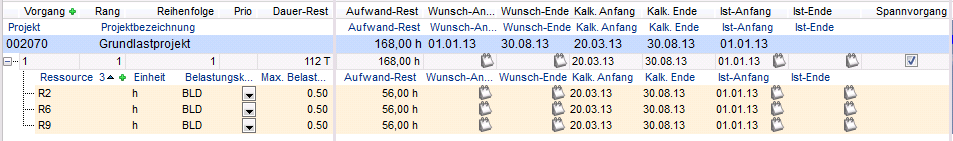Basic Load
Information
- Basic load is an activity that is repeated over and over again, e.g.: phone calls, meetings, etc.
- PLANTA provides three options for planning the basic load:
Details
- Specify basic load per resource.
- In the Resource Data Sheet module, you can define one of the five factors as basic load and hence determine value, unit, and calculation procedure.
- The general availability of the resource in the Available capacity basic period is then reduced by the basic load value.
- Basic load evaluation is not given in this method (since here no work reporting exists and the program does not know what the basic load has been expended for, and whether it has been expended in the first place) and is possibly not required.
- Basic load tasks in normal projects
- In a normal project, one or several tasks can be defined as basic load.
- For this purpose, the Hammock task parameter must be activated for the affected task and the assigned resources must receive the BLD load profile.
- The basic load can explicitly be reported to these tasks, so that it can be evaluated subsequently.
- The basic load is project related in this case, the occurring costs are posted to the project in question.
- Basic load projects
- An additional project is created, which consists of basic load tasks only and is reported to the basic load.
- For this method, it is not apparent which projects the basic load stems from.
- The method is suitable if it is irrelevant which projects cause basic load, and the only relevant factor is the overall amount of basic load which has occurred throughout all projects, and therefore the entire basic load can be viewed as a bundle.
Simple Basic Load Project
Information
- Tasks can be defined as basic load tasks by setting the following parameters:
- Activate the Hammock task checkbox on the task.
- Enter BLD in the Load profile field on the resource assignment.
- Fill the Max. load/day field on the resource assignment.
- Resources do not have to report worked hours, but they are able to do so.
Dates, Duration
- If the Hammock task parameter is set, the Remaining duration of the task is calculated depending on the project start and end if an Actual start date is set in the task.
- You can also enter your own remaining duration on the hammock task.
- Restrictions to the duration using task requested dates or links are permitted.
- When planning with an active today line, today's date is used as the start date of the hammock task if it is not defined by later requested dates. End date is the requested end date of the task. If no requested end date exists, it is a possibly entered remaining duration of the task or a calculated end date of the project.
- If the requested end date is in the past, the calculated end date of the hammock task is today (if there is a link to the summary task, the calculated end date is tomorrow).
- If the actual start date is not set, the duration calculated initially is retained and the hammock task is completely moved forward, causing a delay.
- If the actual start has been set, the duration is reduced in accordance with the date progression.
- The BLD load profile does not determine the duration of a task, but will only be used as basic load profile.
Example: This way you can create a simple basic load project
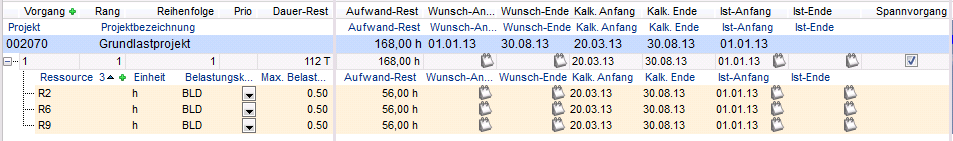
- The summary task in the picture is stretched across the calculated dates of the project to 112 d, as it has no requested dates itself. The calculated start date is today. For resources with Load profile = BLD and Max. load/day = 0.5, the Remaining duration is calculated (112 d x 0.5 h). The actual start date for the summary task has been defined and is applied to the resources. The remaining task duration is shortened every day by one day, and the remaining effort of the resources is reduced accordingly.
Note
- For resources that report hours worked, BLD can be used without hammock task. The length of the task is calculated by the number of days passed since the last work reporting date of all resources until the calculated end date. The number of days is then planned from today's date on (with active today line), i.e. non-processed days are moved forward. In order to have the same effect for the hammock task, hours worked must be reported every day.
Basic Load Project with Summary Tasks
Notes
- When you use summary tasks, you have to consider that dates of child tasks are passed on to the summary task. This means, if resources are assigned to a summary task that will run e.g. 100 days but a child task only runs 50 days, then the 50 days are passed on dominantly to the summary task. The hammock task can neither be stretched to the requested 100 days by entering the remaining duration nor by requested dates.
Basic Load Project with Milestones
Notes
- Due to links, hammock tasks can touch milestones and receive their end date.
- When you create a milestone as a child task, the problems described in the summary task section occur.
 .
.