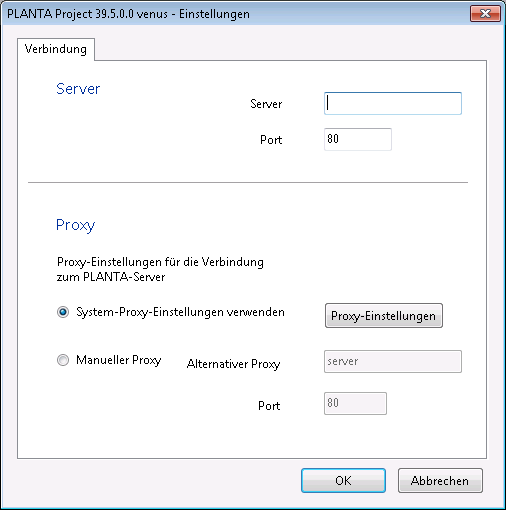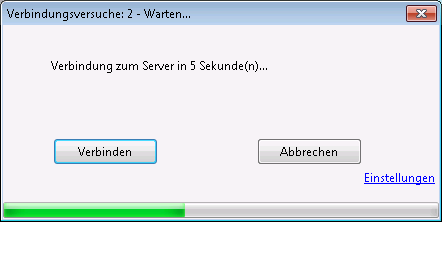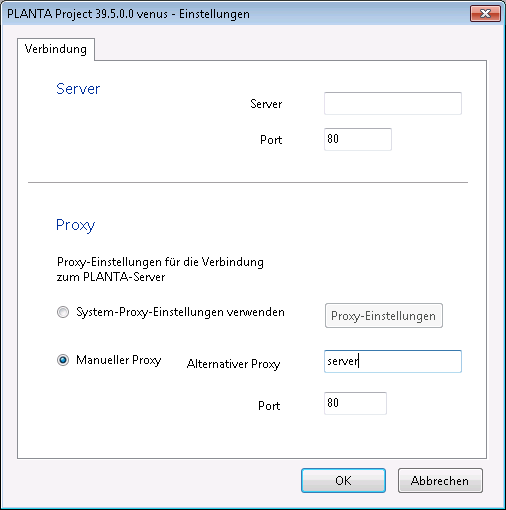The documentation from version 39.5.17 of PLANTA project can be found in the new PLANTA Online Help .
.
Connection Settings
From S 39.5.0
Information
The connection between client and server cannot be established if
-
- no server address was entered upon installing the client.
- Client-Parameter were not defined or defined incorrectly..
- the PLANTA service is not running.
Up to S 39.5.0
Information
The connection between client and server cannot be established if
-
- no server address was entered upon installing the client.
- Client-Parameter were not defined or defined incorrectly..
- The following dialog window is displayed:
Establish Connection to the Server (Directly)
Procedure- Enter the server name in the server field and the port number in the Port field.
- Confirm with OK.
- The Client tries to establish a connection with the server.
- If no connection can be established, the following dialog window is displayed:
- The Client tries to establish a connection. The interval between the connection attempts is prolonged by 10 seconds upon each attempt (auto connect).
- B clicking on the Connect button, an immediate connection attempt is started.
- By clicking on the Cancel button, the client is closed.
- After clicking on the Settings link, the first dialog window is displayed again. Server name and port number can be entered again.
- Upon crash or when terminating the server, the client attempts to reestablish the connection to the server. In such a case, the message is displayed until it has reestablished this connection (reconnect). As soon as the connection to the server is established again, the login dialog message is displayed.
Establish a Connection via Proxy Server
Procedure- By clicking on the Proxy Settings button, the Windows proxy settings can be configured.
- Alternatively, the proxy settings can be adjusted manually as well.
- Activate the Manual Proxy checkbox in the Proxy area.
- Enter the server name in the Alternative proxy field and the port numbers in the Port field.
- Confirm with OK.
- The Client tries to establish a connection with the server.
| I | Attachment | History | Size | Date | Comment |
|---|---|---|---|---|---|
| |
Proxy1.png | r1 | 11.8 K | 2012-10-16 - 16:48 | |
| |
Proxy2.png | r1 | 5.9 K | 2012-10-16 - 16:48 | |
| |
Proxy3.png | r1 | 11.7 K | 2012-10-16 - 16:48 |