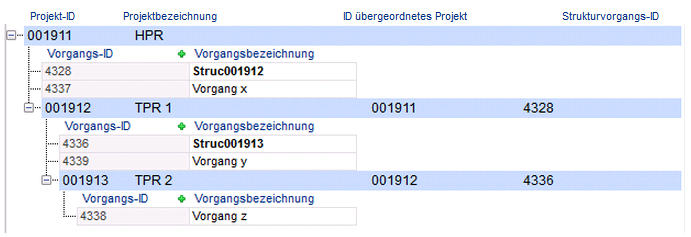The documentation from version 39.5.17 of PLANTA project can be found in the new PLANTA Online Help .
.
Structure Projects
Information- You can structure projects by dividing them into main and subprojects. The structuring described here is not to be confused with the Work Breakdown Structure in which tasks (project steps) are structured within a project.
- You can structure projects in the Subprojects module.
- The project structure is displayed in the Structure Information module. This module is a view module without editing options.
- In a project structure, there can only be one main project and one or more subprojects. Subprojects can contain further subprojects (i.e. they can be sub and superordinate at the same time), depending on how deep the structure goes.
- In the following schema, which depicts a model project structure, it is explained how the terms main and subproject, parent and child project correlate.
Technical background information on the structure process
Structure example Explanation MPR
- SPR 1
- SPR 2
- SPR 2.1
- SPR 2.2
- SPR 3
is a main project and also the parent project for subprojects SPR 1, SPR 2, and SPR 3. is a subproject and also a child project of main project MPR. is a subproject and is both a child project of MPR and the parent project of subprojects SPR 2.1 and SPR 2.2 is a subproject and also a child project of subproject SPR 2. is a subproject and also the child project of subproject SPR 2. is a subproject and also the child project of main project MPR.
- After projects have been structured (in the Subprojects module) and a calculation of the schedule has been carried out, a structure task is created automatically in each parent project. The structure task is a task which links a parent project to a subproject.
- In the Standard, structure tasks are hidden in all modules in question by default and cannot be displayed by the user. This is to be considered for individual customizings as well.
- In order to hide structure tasks, include Structure task in the corresponding data area and set Filter from = 0 for this DI.
- The Structure task parameter defines whether a task is a normal or a structure task.
- When structuring the projects, for all child projects
- Parent project ID is filled with the ID of the parent projects and
- Structure task ID is filled with the ID of the structure task from the parent project.
- Please note: they are always the technical IDs of the projects and tasks.
- Below you will find a model structure which shows what happens in the background when projects are structured (structure tasks, the 2 fields mentioned above are filled):
| I | Attachment | History | Size | Date | Comment |
|---|---|---|---|---|---|
| |
ProjectStructure.PNG | r1 | 14.6 K | 2014-02-05 - 11:38 | |
| |
Projektstrukturen3.png | r2 r1 | 49.6 K | 2015-02-24 - 17:01 |