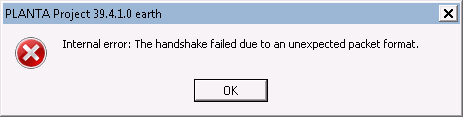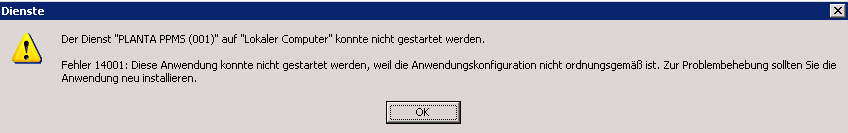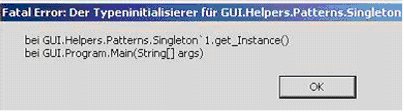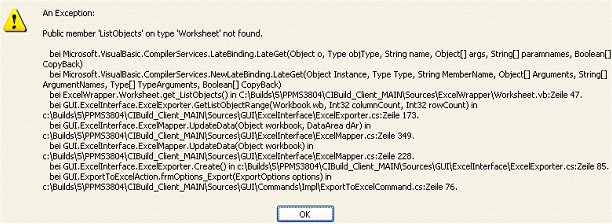The documentation from version 39.5.17 of PLANTA project can be found in the new PLANTA Online Help .
.
- Technical FAQ
- How can I find out which release/version is used?
- What to do when a new Java version is installed on the server on which the PLANTA server runs?
- What do the ... no version information available (required by ./planta_server) messages mean which appear when PLANTA project is started?
- The Internal error: The handshake failed due to an unexpected packet format._ error message is displayed when starting PLANTA. What does that mean?
- When starting the service or program, the The service "XXX" on "YYY" could not be started. ... error message is displayed. ...
- Upon starting, the Fatal Error: The type initializer... error message is displayed. What does that mean?
- When trying to export to Excel, the Public member ‘ListObjects’ on type ‘Worksheet’ not found. error message is displayed. Why is that?
- How can I generate an unencrypted password from an encrypted hash-password?
- What's the best way to import or export a database?
- Why is the login of a user denied?
- What does the java.lang:OutOfMemoryError: ... message mean?
- What do the ORA-17410: No more data to read from socket or ORA-08102: index Key not found messages mean?
- What does the _"WARN session=global c.m.v.a.ThreadPoolAsynchronousRunner -... message mean?
- What does the _"Caused by: com.mchange.v2.resourcepool.TimeoutException:... message mean?
Technical FAQ
How can I find out which release/version is used?
Check the server, client and database version. To do so,- start the client and log-on.
- press CTRL + B: The System Information module is opened.
- In the Client, Server and Customizing fields, the 5-digit changeset numbers are specified.
- You can find out to which version these changesets belong by clicking here...
- In the Customizing field, the current version is specified in addition to the changeset number.
What to do when a new Java version is installed on the server on which the PLANTA server runs?
From PLANTA Server HF 19, no further action is required here since the PLANTA Server runs on its own Zulu-Java version which is included in the delivery, independent of the version installed on the server.On older PLANTA servers (Server HF 18), the PLANTA service must be uninstalled once and be reinstalled subsequently. To do so, please stop the service first via
scripts in the /yajsw/bat server directory (Caution: This terminates ALL running sessions!), then uninstall, and restart the server as a final step.The JAVA_VERSION variable is only to be adjusted accordingly in the
What do the ... no version information available (required by ./planta_server) messages mean which appear when PLANTA project is started?
If you receive the following or a similar message when starting PLANTA, this indicates that you are using the SAP libs delivered by PLANTA. In case you do not use SAP-RFC interfaces, inoperable surrogate libraries that mask possibly installed original libraries are included in the current server packet. If you do not use an RFC interface (BAPI), this message is not relevant.When you use the RFC-functionality (BAPI), please read the following notes:./planta_server: ./libsapucum.so: no version information available (required by ./planta_server)./planta_server: ./libsapnwrfc.so: no version information available (required by ./planta_server)
The Internal error: The handshake failed due to an unexpected packet format._ error message is displayed when starting PLANTA. What does that mean?
If this error message is displayed when starting the client, encryption is activated for the client (encrypted prameter = yes), while the server is not. ExampleWhen starting the service or program, the The service "XXX" on "YYY" could not be started. ... error message is displayed. ...
On Windows servers, a current version of the x86 Microsoft Visual C++ 2005 SP1 runtime environment is required. If it is not installed, the following error message is displayed:Upon starting, the Fatal Error: The type initializer... error message is displayed. What does that mean?
If the illustrated error message is displayed when starting the client, .NET 3.5 is not installed. It is one of the requirements for PLANTA project to run. Further requirements ExampleWhen trying to export to Excel, the Public member ‘ListObjects’ on type ‘Worksheet’ not found. error message is displayed. Why is that?
If the illustrated error message is displayed when trying to export to Excel, the installed Office version is not supported. Microsoft Office > 2003 is required for export to Excel. Further requirements for PLANTA project ExampleHow can I generate an unencrypted password from an encrypted hash-password?
For information on this, please click here...What's the best way to import or export a database?
For import or export of databases, theimpdp or expdp tool is used.
| See also: Import or export of databases |
New from S 39.5.11
Why is the login of a user denied?
There are two possible reasons for this: You have either exceeded the absolute or the user specific login limit of a system. Details- Absolute limit: Only a certain number of sessions can connect to the server at the same time. The maximum number can be set via the
parallel_sessionsparameter in theglobals.conf. If you exceed this number and try to start a new client, the following message is displayed and the client is closed again: The new session is denied since the maximum number of simultaneously opened sessions has been reached. For further information, please see: http://wiki.planta.de/twiki/bin/view/CurrentEN/TechnicalFAQ#SystemAnmeldung
- User specific limit: Via the Parallel sessions parameter in the Users module, you can set the number of clients to which each user can connect simultaneously. If you exceed this number and try to start a new client, the following message is displayed and the client is closed again: The maximum number of opened sessions has already been reached. Before logging in again, the available clients of this user must be closed. For further information, please see: http://wiki.planta.de/twiki/bin/view/CurrentEN/TechnicalFAQ#SystemAnmeldung
What does the java.lang:OutOfMemoryError: ... message mean?
There is not enough storage available for the PLANTA software. You can check and adjust the amount of storage available to the PLANTA software:- in the
/yajsw/conf/common.confconfiguration file in the following parameters:-
wrapper.java.initmemory = yy -
wrapper.java.maxmemory = xx
-
- in the
/config/globals.conffile in the following parameters (they define the storage available as long as they are not commented out):
#memory limits - activate by uncommenting "memory_limit.max_size"; all sizes are in MiB #mem_limit.max_size = 8192 #mem_limit.session = 512 #mem_limit.calculation = 256 #mem_limit.module = 256 #mem_limit.recalculation = 2048
| See also: Server Parameter |
What do the ORA-17410: No more data to read from socket or ORA-08102: index Key not found messages mean?
These error messages indicate that the Oracle patch 20830993 specified in the System Requirements is not installed for version 12.1. If it does not work, the DT412_DATAITEM_ENABLED index can also be changed to a NON-UNIQUE index to work around this error.What does the _"WARN session=global c.m.v.a.ThreadPoolAsynchronousRunner -... message mean?
...com.mchange.v2.async.ThreadPoolAsynchronousRunner$DeadlockDetector@42f4d2d8 -- APPARENT DEADLOCK!!! Creating emergency threads for unassigned pending tasks!" message mean?This alert indicates that the establishment of a connection to the database takes too long. This can be caused on Linux systems by an empty entropy pool, which can be resolved by launching mgd or by linking /dev/random auf /dev/urandom.
What does the _"Caused by: com.mchange.v2.resourcepool.TimeoutException:... message mean?
...A client timed out while waiting to acquire a resource from com.mchange.v2.resourcepool.BasicResourcePool @77e2a6e2 -- timeout at awaitAvailable()"For the cause, see "APPARENT DEADLOCK"
| I | Attachment | History | Size | Date | Comment |
|---|---|---|---|---|---|
| |
FehlerExcel.png | r1 | 123.7 K | 2010-12-20 - 13:12 | |
| |
Fehlermeldung.png | r1 | 9.0 K | 2010-11-18 - 14:30 | |
| |
Fehlermeldung_TFaq.png | r1 | 5.3 K | 2012-05-25 - 10:06 | |
| |
InternalError1.png | r1 | 3.9 K | 2011-12-19 - 14:34 |