The documentation from version 39.5.17 of PLANTA project can be found in the new PLANTA Online Help .
.
Resource Planning with Skills
Information- In PLANTA project, tasks can be planned and then again resources can be assigned to these tasks.
- Resources are mainly employees, however, departments, machines, work spaces, or skills can be planned for tasks.
- If, e.g., an interface for the SAP FI module is to be created within a project, you have three options:
- Plan the "IT" department as a resource in the schedule
- Plan an employee with the required skills as a resource in the schedule
- Plan the "SAP FI" skill as a resource in the schedule
- If, e.g., an interface for the SAP FI module is to be created within a project, you have three options:
- Skills can be assigned to employee resources in order to identify which employees have a particular qualification (=skill).
- If a project manager requires resources with particular skills for his/her tasks and he/she knows which resources possess these skills, he can plan the respective resources directly.
- Skills can be assigned to skill resources to enable skill planning.
- If a project manager requires resources with particular skills for his/her tasks and he/she does not know which resources possess these skills, he can plan with the respective skill resources.
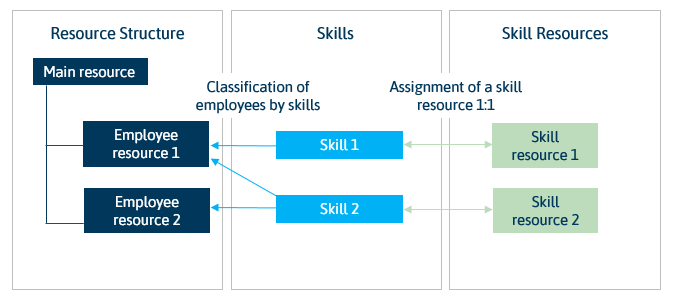
Skill Creation/Administration (PM Administrator)
Information- Skills are defined in the Skills module.
- They are assigned to the required resources in the Resource Data Sheet module.
- Subsequently you can see in the Skills module to which resources the respective skill is assigned.
- E.g. the "Oracle DB Design" skill is assigned to resources R49 and R43.
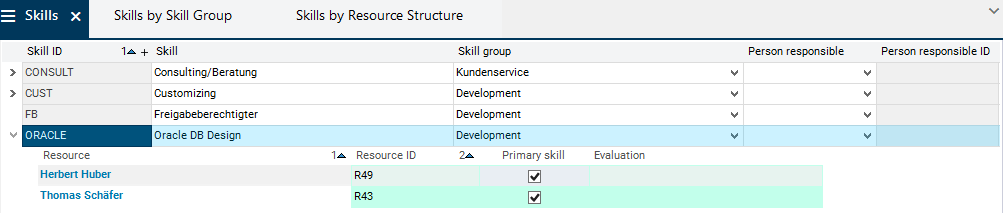
- In addition, a skill resource of the same name which has no availability of its own but possesses periods on which can be loaded is created in the Resource Data Sheet module.
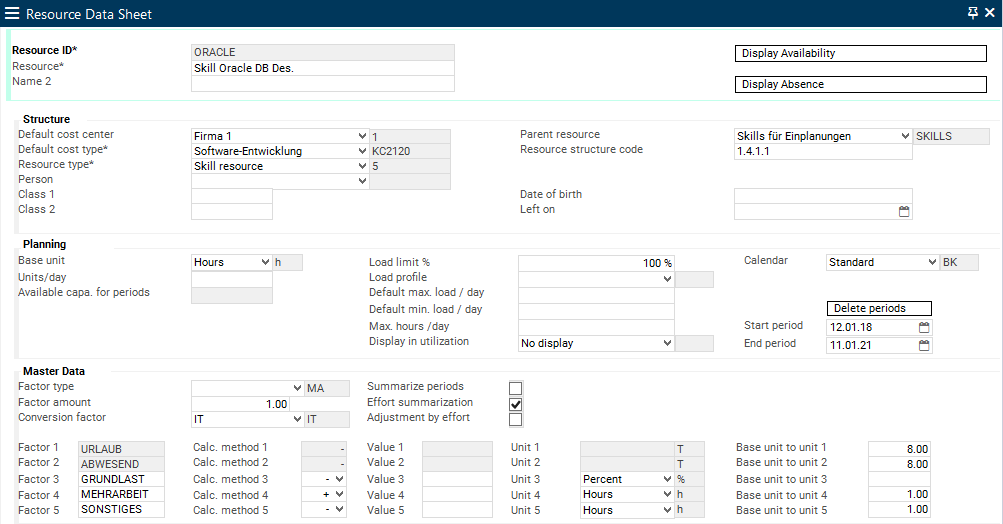
- The skill resource is also assigned to the skill. This can either be done directly in the Resource Data Sheet or in the Skills module.
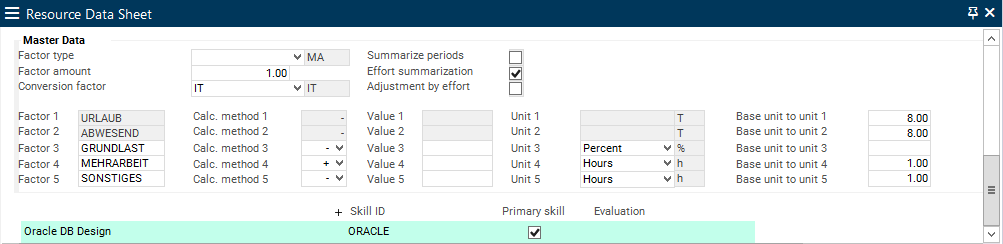
Skill Planning (Project Manager)
Information- If a skill resource has been created, it can be assigned to the required tasks in the Schedule module in planning.
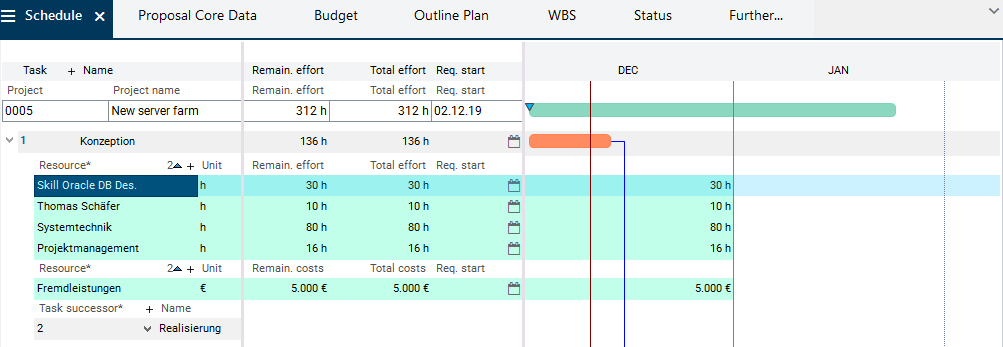
- In the Utilization by Skills module, the utilization and availability of the resources can be looked at by skills.
- It is not possible to perform capacity adjustment via skill resources because they do not have available capacities of their own. As a result, overloads are always shown for the resource assignment.
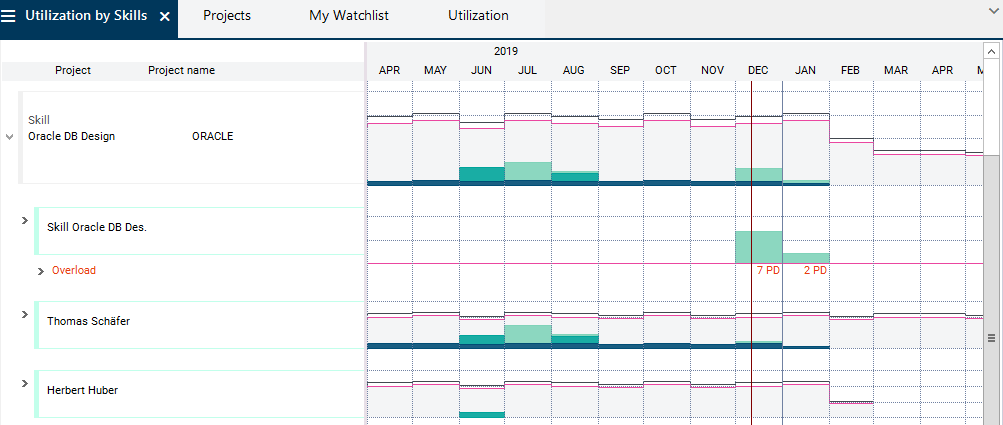
Skill Management (Skill/Department Manager)
Information- A skill manager can be responsible for one or more skills.
- In the Skill Requests module, the skill manager
- has an overview of the resource planning
- the skill resources for which he/she is responsible and
- the employee resources with skills for which he/she is responsible.
- has the option to
- allocate the planned (requested) effort from the skill resources to the actual employee resources or
- reallocate the effort among the employee resources.
- If the effort has been allocated entirely from a skill resource to the employee resource, the project manager sees the employee resource which disposes of the required skill instead of the previously planned skill resource in the Schedule of the respective project.
- has an overview of the resource planning
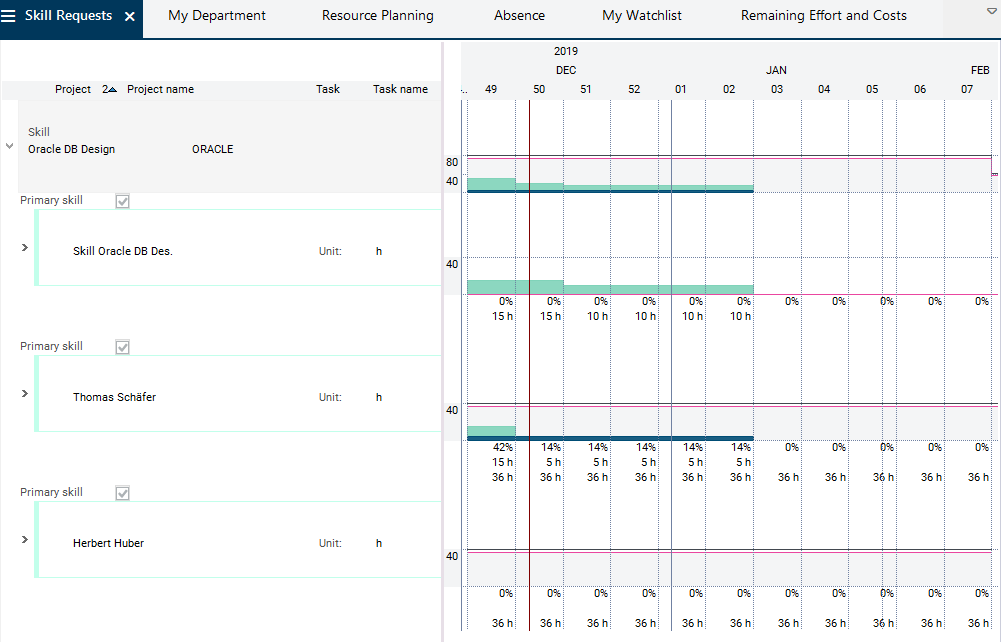
- If you work with PLANTA Standard, PLANTA recommends to either decide for skill planning or for a line-based resource planning.
- The functionality of the Skill Requests module can only be used reasonably if skill planning is used consistently.
- The resource structure code can then only be used for skills and does not have to represent the company structure at the same time.
- Structure summarization via the Parent resource field can be used for skills, so that the program managers are provided with utilization diagrams in the Schedule.
- Conflicts between skill managers and other executives can be avoided.
- If you use a line-based planning, the Skill Requests module can be used to get an overview of the planning of resources with particular skills. If you want to combine skill and resource planning anyway, you have to make individual (possibly comprehensive) adjustments, like, e.g., implementation of the skill structure code, so that department resource access and skill resource access can be controlled separately.
| See also: Distibute effort in the Skill Requests module |
Advantages and Disadvantages of Skill Planning
Advantages- Planning with skills breaks up the classical hierarchical company structure and ensures access to resources regardless of their department/position in the company.
- Skill planning is therefore well-suited for companies with matrix organization, in which horizontal lines and inter-divisional structures are favored over the classical vertical report structure.
- Skill planning allows the management to identify free capacity in other departments and teams.
- If more than one skill is assigned to employees, the distribution of skill resources to employees is substantially more complex.
- In companies which otherwise are accustomed to hierarchical structures, the planning of resources from outside the common report structure may lead to tensions.
- A lack of acceptance of skill-based resource planning can pose a substantial problem.
| I | Attachment | History | Size | Date | Comment |
|---|---|---|---|---|---|
| |
RessourcenSkills.png | r1 | 18.4 K | 2019-12-03 - 09:17 | |
| |
RessourcenSkills1.png | r4 r3 r2 r1 | 33.7 K | 2019-12-04 - 16:05 | |
| |
RessourcenSkills2.png | r3 r2 r1 | 102.7 K | 2019-12-04 - 16:05 | |
| |
RessourcenSkills3.png | r3 r2 r1 | 52.5 K | 2019-12-04 - 16:05 | |
| |
RessourcenSkills4.png | r3 r2 r1 | 59.0 K | 2019-12-04 - 16:13 | |
| |
RessourcenSkills5.png | r2 r1 | 59.7 K | 2019-12-04 - 16:13 | |
| |
RessourcenSkills6.png | r2 r1 | 78.2 K | 2019-12-11 - 14:24 |


