The PLANTA pulse documentation on wiki.planta.de is not being updated anymore. The current documentation can be found in the new PLANTA Online Help .
.
Panel My Tasks
With release 17 of PLANTA pulse, the panel Dashboard has replaced the panel My Tasks. The two views Overview and Pinboard are still available. Access path-
 My Tasks
My Tasks
- Pressing the key T.
- In the panel My Tasks, the user can display the cards he/she was assigned to in various individual views and rearrange them, if needed.
- Via the button
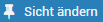 , the view (Overview, Pinboard or Dashboard) can be switched.
, the view (Overview, Pinboard or Dashboard) can be switched. - By default, the view Pinboard is selected.
- By default, all views only display the cards of the user with the status “Open”, i.e. cards which have not been marked as Completed.
- Via the button
 all completed tasks can be shown as well.
all completed tasks can be shown as well.
Overview
Information- The Overview offers an overview of the cards to which the user was assigned.
- The cards are listed vertically within their boards, sorted by their start dates.
- The boards are listed horizontally.
- Using Drag&Drop, the boards and their cards can be moved within the overview.
Pinboard
Information- On the pinboard, the user can create a personal overview of the cards to which he/she is assigned.
- The view is divided into two areas.
- On the left, all the assigned cards which have not been marked as Completed are displayed sorted by boards.
- The cards are sorted by due dates, but can be rearranged within their boards using Drag&Drop.
- On the right, the cards can be arranged into individual lists.
- On the left, all the assigned cards which have not been marked as Completed are displayed sorted by boards.
- Click Add List.
- Enter a list title.
- Save.
- Move the selected cards from the left area to the list in the right area using Drag&Drop.
- Since the cards are moved, they are now not being displayed in the left Tasks area anymore.
- The moving can be reversed.
- To do so, move the card from the right area back to the left area using Drag&Drop.
- The card is automatically moved to the board it belonged to.
- When the list is deleted, the cards are moved back to their boards in the left area.
Dashboard
Information- When the view Dashboard is selected, the panel Dashboard is opened.
| I | Attachment | History | Size | Date | Comment |
|---|---|---|---|---|---|
| |
Boardoeffnen.png | r1 | 0.4 K | 2018-08-22 - 13:07 | |
| |
ButtonErledigteAufgaben.png | r1 | 1.4 K | 2019-04-15 - 06:43 | |
| |
ButtonSichtAendern.png | r1 | 1.0 K | 2019-04-15 - 06:43 | |
| |
HomeButton.png | r1 | 0.7 K | 2019-05-09 - 13:19 | |
| |
listenundkartenmenu.png | r1 | 0.2 K | 2018-08-22 - 13:59 |


