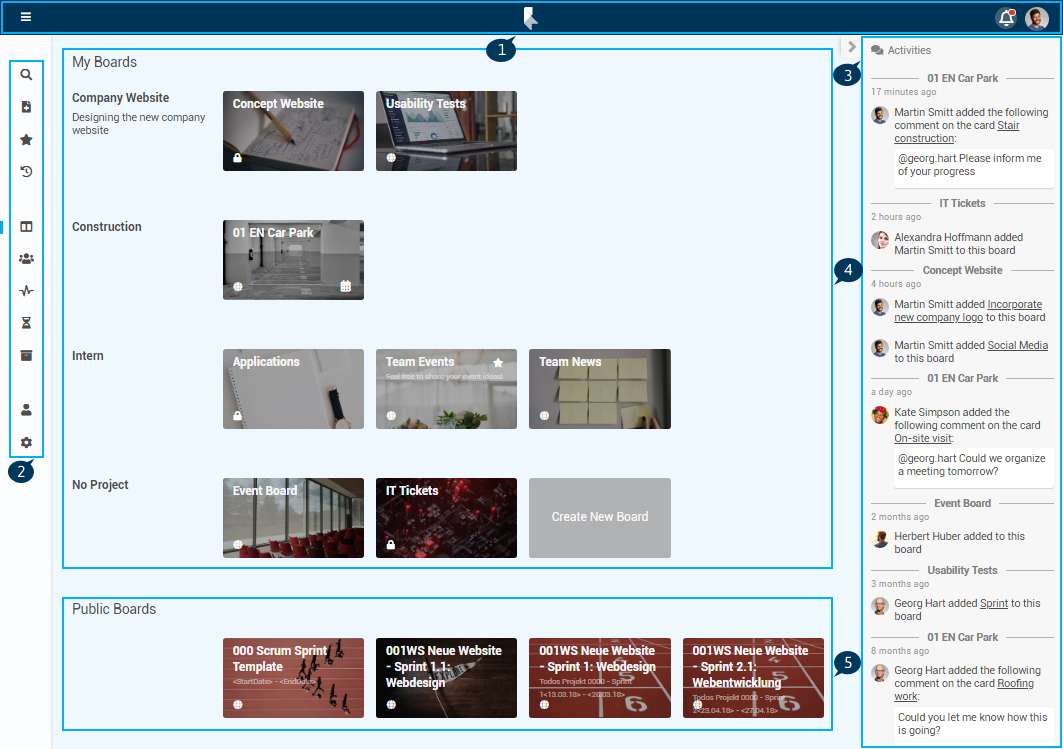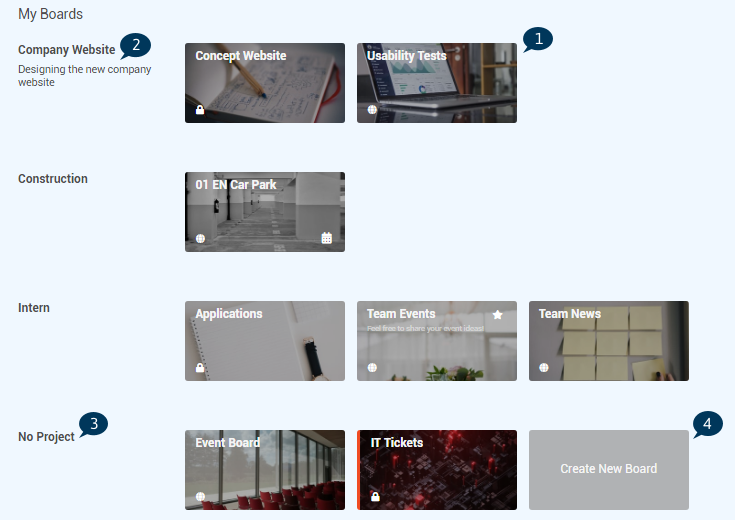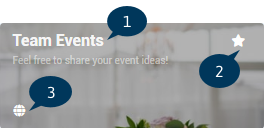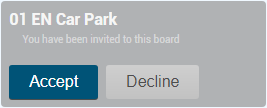Panel Boards
Access path
Information
- In the panel Boards, all boards of which the currently logged-in user is a member and all public boards are displayed as board cards and sorted by projects.
- Furthermore, new boards can be created.
Boards are container elements used to collect and manage cards in PLANTA pulse.
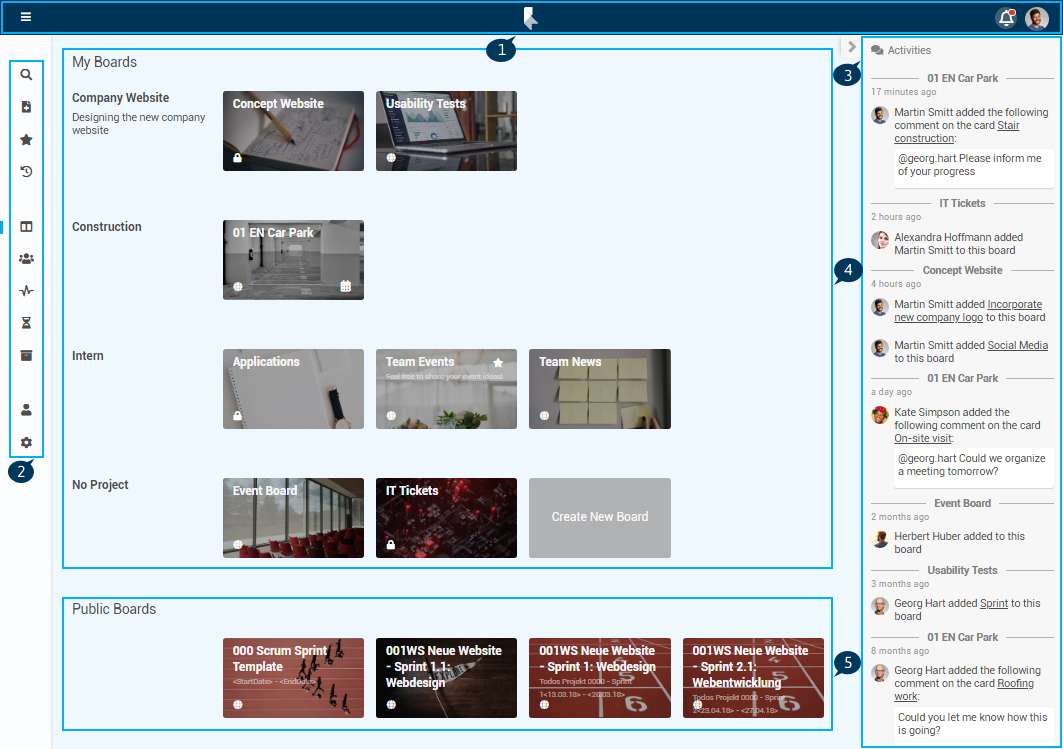 |
Details |
Details
- When starting PLANTA pulse, the panel Boards is opened by default.
- When leaving the panel, the scroll position is saved so that next time the panel will reopen in the same position.
Area My Boards
Menu Boards
Information
- In the area My Boards, all boards (private and public) of which the currently logged-in user is a member are displayed.
- They are displayed grouped into projects.
- Boards which donít belong to a project are displayed in the category No Project.
- The project titles are displayed on the left and the boards on the right.
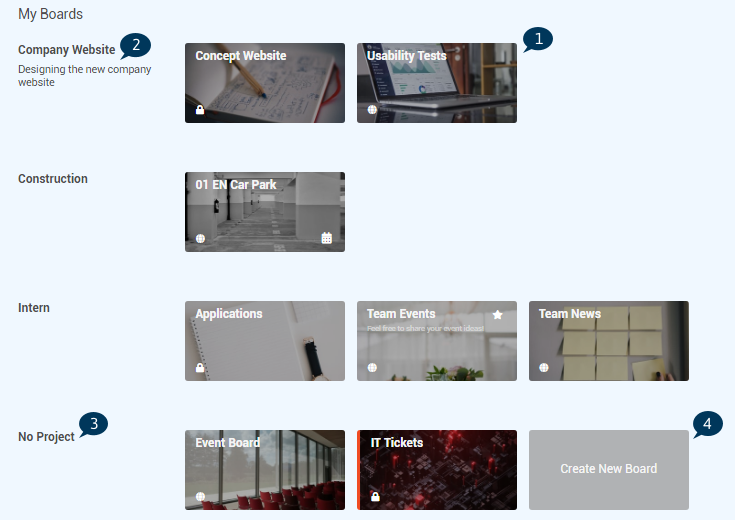 |
Details - Board represented by a board card (1)
- Project with description (2)
- No Project (3)
- Placeholder board card for creating a new board outside of a project (4)
|
Create Boards
Information
- In the category No Project, boards can be created outside of projects.
Procedure
- In the category No Project, click on the placeholder board card Create New Board.
- Enter a title for the new board.
- If needed, change the visibility mode of the board. To do so, click Change and select the mode.
- The visibility mode can later also be changed in the board bar.
- By default, new boards are created as private boards.
- Click Create.
Board Details
Menu Boards
Information
- Boards are displayed as board cards in the panel Boards:
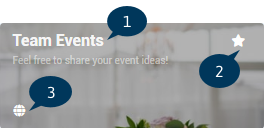 |
Details - A board card contains the following elements:
|
- When a user is invited to a board, a board card with the notification You have been invited to this board. is shown, which can be confirmed with Accept/Decline.
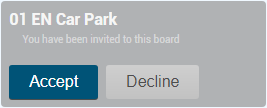
Area Public Boards
Menu Boards
Information
- In this area, public boards, which the user has not joined yet, are displayed.
- The boards in this area are not grouped by projects.
- When a user joins a board, it will then be displayed in the area My Boards with the corresponding project.
Sidebar
Menu Boards If needed, expand sidebar via
Information
- In the panel Boards, the sidebar contains the newest activities on all boards of which the user is a member.
- It contains information on who added
- new members and
- new cards or comments.
- By clicking the card title in an activity, the card can be opened.
- By default, the sidebar is collapsed. It can be expanded/collapsed by clicking or .
 .
.