Global Settings MOD009ABF
Access path- Customizer Module Customizer Modules Global Settings
- Customizer Master Data Global Settings
- In the Global Settings module, customizing objects are stored/managed
- which can, e.g., be used in different Python macros and/or value ranges (like modules, OLEs, etc.) to ensure that they can easily be interchanged system-wide.
- the settings of which (in the case of parameters) are to apply system-wide.
- When you open the module, all global settings are displayed categorized by classes (object category).
- For each class, there is a module variant of the same name. When you open the module variant, only global settings of this class are displayed.
- Global settings cannot be deleted. Records that have been created unintentionally or that are not required anymore can be reused for a new global setting.
Classes
For the categorization of global settings, the so called classes are used in this module.Classes: Module ID, Dialog message ID, OLE object, Parameter, Startup module ID
Information- The following procedure exemplifies how to store a module ID in the global settings. The procedure for other classes is the same.
- Select Insert Global Settings from the context menu.
- Select the requested class in the Class listbox, here "module ID".
- Enter the module ID in the Alpha (120) field.
- Define a Python ID in the Python ID field.
- If required, fill other fields.
- Save.
from ppms import ppms_cu
mod_id=ppms_cu.Helper.get_global_setting("python_id").alpha120.get_value()- The
ppms_cuPython module is imported in order to be able to use theget_global_setting()method of theHelperclass.
- Python IDs must be usable as Python literals. They must not contain blanks, umlauts, special characters, etc.
- Python IDs must be defined uniquely in the global settings.
- Individual Python IDs must start with an L and the license number.
- Example: L100_pr_datasheet
- If the customizer does not set this manually, the system will set it automatically.
Classes: Module variant ID, Restrict filter results
Information- The following procedure exemplifies how to store a module and module variant ID in the global settings.
- Select Insert Global Settings from the context menu.
- Select the requested class, here Module variant ID in the Class listbox.
- Enter the module ID in the Alpha (120) field.
- Enter the module variant ID in the Parameter Alpha (120) field.
- Define a Python ID in the Python ID field.
- If required, fill other fields.
- Save.
from ppms import ppms_cu
#Read the module ID
mod_id=ppms_cu.Helper.get_global_setting("python_id").alpha120.get_value()
#Read the module variant ID
mv_id=ppms_cu.Helper.get_global_setting("python_id").parameter.get_value()- The
ppms_cuPython module is imported in order to be able to use theget_global_setting()method of theHelperclass.
- Python IDs must be usable as Python literals. They must not contain blanks, umlauts, special characters, etc.
- Python IDs must be defined uniquely in the global settings.
- Individual Python IDs must start with an L and the license number.
- Example: L100_pr_datasheet
- If the customizer does not set this manually, the system will set it automatically.
Class: Template
Store template code in global settings- Select Insert Global Settings from the context menu.
- Select the requested class in the Class listbox, here "Template”.
- Store the template in the Template code parameter.
- If required, fill other fields.
- Save.
from ppms import ppms_cu
template=ppms_cu.Helper.get_global_setting("python_id").template_code.get_value()- The
ppms_cuPython module is imported in order to be able to use theget_global_setting()method of theHelperclass.
- Python IDs must be usable as Python literals. They must not contain blanks, umlauts, special characters, etc.
- Python IDs must be defined uniquely in the global settings.
- Individual Python IDs must start with an L and the license number.
- Example: L100_pr_datasheet
- If the customizer does not set this manually, the system will set it automatically.
Special Parameters
Note- For information on creating and changing global settings, see here. The parameters listed below are to be observed especially when launching PLANTA project.
General
| Parameter | Version | Meaning |
|---|---|---|
wiki_url |
URL which is used when the PLANTA Wiki is opened via the menu items ? Data field description (F1), ? Module description (F2) and ? Open manual (CTRL+M)
|
|
smtp_server_adress |
If you want to use the PLANTA e-mail function (to directly send e-mails), you must store the IP of the smtp server (externally accessible address) here.
|
|
py_editor |
Here, the path for the editor is stored, which can be opened, e.g., in the Modules module by clicking on the Edit Python macro button.
|
|
pdf_export_path |
Here, the path for PDF Export is stored |
Application
If value "0" is offered for selection as a parameter value and no value is defined for a particular parameter, it behaves as if it was set to "0".From DB 39.5.16
| Parameter | Meaning | Default |
|---|---|---|
change_project_functional_global |
Controls whether the functional ID is to be changed globally (e.g. also in already existing status reports). Values
|
1 |
listbox_ressource_466 |
The parameter defines which resource types are displayed in the resource listbox (MOD009595). Values
This setting is used in the value range of DI051871 TDI: Restrict FC from DT467 Resource: |
1 |
default_pm_model_idea default_pm_model_intention default_pm_model_project default_request_model |
These parameters control which process model will be copied automatically by default when ideas/proposals/proposals/requests are created. The ID of the required process model must be entered in the Alpha (120) field. |
|
default_roles |
Template in which roles are stored which are created for each user by default upon transfer from the Fast Creation of Employee Data module. | |
show_psp_instead_of_id |
This parameter controls whether the functional ID of the task is displayed in the Task field instead of the WBS code. Values
|
1 |
p_project_budget_approved_edit |
Controls the input and the maintenance of the approved budget values system-wide in the Approved and Approved (without SP) columns in the Budget module in the project environment and in the Edit Period: module in the portfolio environment. The values are generally only edit in the yearly tranches and summarized to the respective output fields on the respective project. For detailed information, see the Budget module.
Values
|
0 |
p_project_budget_edit |
Controls the input and maintenance of the project budget values in the Budget and Budget (without SP) columns in the Budget module. The Functions for transferring the project budget values are not influenced by this parameter. For detailed information, see the Budget module.
Values
|
1 |
usage_plan_working_hours |
Controls whether the hours to be worked function or the presence time function can be used in Time Recording. Values
|
0 |
p_project_budget_portfolio_relevant |
The Relevant budget parameter in the portfolio environment controls system wide which project budget is relevant in the portfolio environment, i.e. which project budget is compared to the portfolio budget.
Values
|
0 |
project_parameter_heredity |
With this global parameter you can define
|
|
load_userdefined_submodules |
Controls the way in which the submodules of a main module are to be loaded.
Values
|
1 |
show_roadmap_dates |
If this parameter is activated, the dates of the last released road map are displayed in the Project Core Data module. If the project is assigned to several portfolios, the earliest roadmap dates are displayed.
Values
|
1 |
maximum_work_hours_per_day |
This parameter can be used to define the default value which will be stored in the Max. actual hours/day field when new employee resources are created (Resource type = 1*) can be defined.
|
10 |
load_creation_variant |
Controls the way of time recording in the Time Recording module Values
|
2 |
posting_cancelation |
Parameter for controlling automatic reverse postings. Values
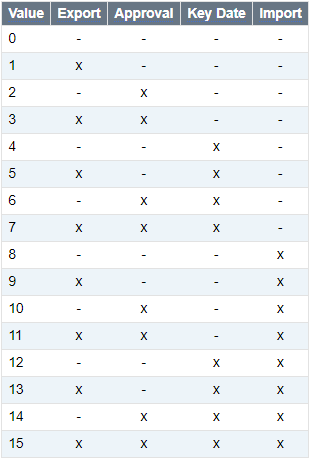 When you use the 4, 5, 6, 7, 12, 13, 14, 15 setting, the effect of the Key date performance parameter is virtually undermined. Data can be created manually before or on the key date and already existing postings can be corrected or deleted (e.g. incorrect ones). Reverse postings are then automatically created for them, so that the changes can also be traced before the key date. NEW For this reason, 11 is used as a default value in the PLANTA Standard to retain the "fixed" effect of the key date. NEW Warning: If the value of this parameter is changed, the PLANTA service must be restarted! |
11 |
link_allow_self_signed_certificates |
This parameter serves to configure whether self-signed certificates are accepted by PLANTA link. Has an effect on PLANTA link, Weblink, and Hybrid. Values
|
0 |
planta_link_hostname |
With this parameter you can configure the host name to be used by PLANTA link in web interfaces. The required host name must be entered in the Alpha (120) field. If the field is not filled, the default host name of the computer is used. |
|
calendar_shift_years_future |
With this parameter you can define by how many years the calendar is to be moved into the future if it is updated on a fix date. For further information, see the Calendar module. Here, a positive integer should be placed. |
4 |
calendar_shift_years_past |
With this parameter you can define by how many years the calendar is to be moved into the past if it is updated on a fix date. For further information, see the Calendar module. Here, a negative integer should be placed. |
-1 |
quick_launch_amount |
Here you can enter the number of planning objects to be displayed in the user menu under "Recently viewed". | 10 |
dataarea_module_listbox_variant |
ID of the listbox module variant of the Data Areas module. Is automatically opened after the creation of a new listbox module. | 0110BC |
listbox_generation_template |
Module ID of the template module which is used for the creation of a new listbox module. Here you can store an alternate template if required.
|
009D65 |
listbox_generation_work_area |
ID of the work area to which a newly created listbox module is assigned. If no ID is stored, the new module is not assigned to any work area. | 01100100 |
ole_aob_incoming_black |
Black OLE for incoming external links | DBOLE(001693) |
ole_aob_incoming_blue |
Blue OLE for incoming external links | DBOLE(001695) |
ole_aob_outgoing_black |
Black OLE for outgoing external links | DBOLE(001692) |
ole_aob_outgoing_blue |
Black OLE for outgoing external links | DBOLE(001694) |
From DB 39.5.15
| Parameter | Meaning | Default |
|---|---|---|
change_project_functional_global |
Controls whether the functional ID is to be changed globally (e.g. also in already existing status reports). Values
|
1 |
listbox_ressource_466 |
The parameter defines which resource types are displayed in the resource listbox (MOD009595). Values
This setting is used in the value range of DI051871 TDI: Restrict FC from DT467 Resource: |
1 |
default_pm_model_idea default_pm_model_intention default_pm_model_project default_request_model |
These parameters control which process model will be copied automatically by default when ideas/proposals/proposals/requests are created. The ID of the required process model must be entered in the Alpha (120) field. |
|
default_roles |
Template in which roles are stored which are created for each user by default upon transfer from the Fast Creation of Employee Data module. | |
show_psp_instead_of_id |
This parameter controls whether the functional ID of the task is displayed in the Task field instead of the WBS code. Values
|
1 |
p_project_budget_approved_edit |
Controls the input and the maintenance of the approved budget values system-wide in the Approved and Approved (without SP) columns in the Budget module in the project environment and in the Edit Period: module in the portfolio environment. The values are generally only edit in the yearly tranches and summarized to the respective output fields on the respective project. For detailed information, see the Budget module.
Values
|
0 |
p_project_budget_edit |
Controls the input and maintenance of the project budget values in the Budget and Budget (without SP) columns in the Budget module. The Functions for transferring the project budget values are not influenced by this parameter. For detailed information, see the Budget module.
Values
|
1 |
usage_plan_working_hours |
Controls whether the hours to be worked function or the presence time function can be used in Time Recording. Values
|
0 |
p_project_budget_portfolio_relevant |
The Relevant budget parameter in the portfolio environment controls system wide which project budget is relevant in the portfolio environment, i.e. which project budget is compared to the portfolio budget.
Values
|
0 |
usage_actual_load_reporting |
The parameter is no longer supported from DB 39.5.14 | |
project_parameter_heredity |
With this global parameter you can define
|
|
load_userdefined_submodules |
Controls the way in which the submodules of a main module are to be loaded.
Values
|
1 |
show_roadmap_dates |
If this parameter is activated, the dates of the last released road map are displayed in the Project Core Data module. If the project is assigned to several portfolios, the earliest roadmap dates are displayed.
Values
|
1 |
maximum_work_hours_per_day |
This parameter can be used to define the default value which will be stored in the Max. actual hours/day field when new employee resources are created (Resource type = 1*) can be defined.
|
10 |
load_creation_variant |
Controls the way of time recording in the Time Recording module Values
|
2 |
posting_cancelation |
Parameter for controlling automatic reverse postings. Values
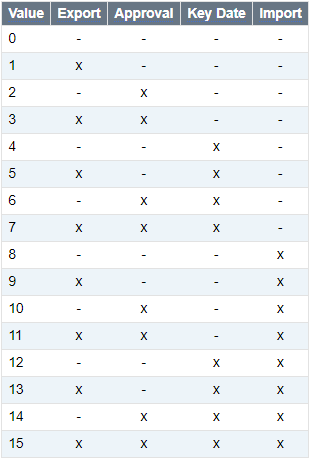 When you use the 4, 5, 6, 7, 12, 13, 14, 15 setting, the effect of the Key date performance parameter is virtually undermined. Data can be created manually before or on the key date and already existing postings can be corrected or deleted (e.g. incorrect ones). Reverse postings are then automatically created for them, so that the changes can also be traced before the key date. NEW For this reason, 11 is used as a default value in the PLANTA Standard to retain the "fixed" effect of the key date. |
NEW 11 |
link_allow_self_signed_certificates |
This parameter serves to configure whether self-signed certificates are accepted by PLANTA link. Has an effect on PLANTA link, Weblink, and Hybrid. Values
|
0 |
planta_link_hostname |
With this parameter you can configure the host name to be used by PLANTA link in web interfaces. The required host name must be entered in the Alpha (120) field. If the field is not filled, the default host name of the computer is used. |
|
calendar_shift_years_future |
With this parameter you can define by how many years the calendar is to be moved into the future if it is updated on a fix date. For further information, see the Calendar module. Here, a positive integer should be placed. |
4 |
calendar_shift_years_past |
With this parameter you can define by how many years the calendar is to be moved into the past if it is updated on a fix date. For further information, see the Calendar module. Here, a negative integer should be placed. |
-1 |
quick_launch_amount |
Here you can enter the number of planning objects to be displayed in the user menu under "Recently viewed". | 10 |
dataarea_module_listbox_variant NEW |
ID of the listbox module variant of the Data Areas module. Is automatically opened after the creation of a new listbox module. | 0110BC |
listbox_generation_template NEW |
Module ID of the template module which is used for the creation of a new listbox module. Here you can store an alternate template if required.
|
009D65 |
listbox_generation_work_area NEW |
ID of the work area to which a newly created listbox module is assigned. If no ID is stored, the new module is not assigned to any work area. | 01100100 |
ole_aob_incoming_black NEW |
Black OLE for incoming external links | DBOLE(001693) |
ole_aob_incoming_blue NEW |
Blue OLE for incoming external links | DBOLE(001695) |
ole_aob_outgoing_black NEW |
Black OLE for outgoing external links | DBOLE(001692) |
ole_aob_outgoing_blue NEW |
Black OLE for outgoing external links | DBOLE(001694) |
From DB 39.5.14
| Parameter | Meaning | Default |
|---|---|---|
change_project_functional_global |
Controls whether the functional ID is to be changed globally (e.g. also in already existing status reports). Values
|
1 |
listbox_ressource_466 |
The parameter defines which resource types are displayed in the resource listbox (MOD009595). Values
This setting is used in the value range of DI051871 TDI: Restrict FC from DT467 Resource: |
1 |
default_pm_model_idea default_pm_model_intention default_pm_model_project default_request_model |
These parameters control which process model will be copied automatically by default when ideas/proposals/proposals/requests are created. The ID of the required process model must be entered in the Alpha (120) field. |
|
default_roles |
Template in which roles are stored which are created for each user by default upon transfer from the Fast Creation of Employee Data module. | |
show_psp_instead_of_id |
This parameter controls whether the functional ID of the task is displayed in the Task field instead of the WBS code. Values
|
1 |
p_project_budget_approved_edit |
Controls the input and the maintenance of the approved budget values system-wide in the Approved and Approved (without SP) columns in the Budget module in the project environment and in the Edit Period: module in the portfolio environment. The values are generally only edit in the yearly tranches and summarized to the respective output fields on the respective project. For detailed information, see the Budget module.
Values
|
0 |
p_project_budget_edit |
Controls the input and maintenance of the project budget values in the Budget and Budget (without SP) columns in the Budget module. The Functions for transferring the project budget values are not influenced by this parameter. For detailed information, see the Budget module.
Values
|
1 |
usage_plan_working_hours |
Controls whether the hours to be worked function or NEW the presence time function can be used in Time Recording. Values
|
0 |
p_project_budget_portfolio_relevant |
The Relevant budget parameter in the portfolio environment controls system wide which project budget is relevant in the portfolio environment, i.e. which project budget is compared to the portfolio budget.
Values
|
0 |
usage_actual_load_reporting |
The parameter is no longer supported from DB 39.5.14 | |
project_parameter_heredity |
With this global parameter you can define
|
|
load_userdefined_submodules |
Controls the way in which the submodules of a main module are to be loaded.
Values
|
1 |
show_roadmap_dates |
If this parameter is activated, the dates of the last released road map are displayed in the Project Core Data module. If the project is assigned to several portfolios, the earliest roadmap dates are displayed.
Values
|
1 |
maximum_work_hours_per_day |
This parameter can be used to define the default value which will be stored in the Max. actual hours/day field when new employee resources are created (Resource type = 1*) can be defined.
|
10 |
load_creation_variant |
Controls the way of time recording in the Time Recording module Values
|
2 |
posting_cancelation |
Parameter for controlling automatic reverse postings. Values
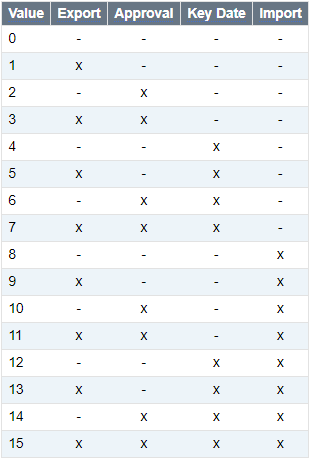 When you use the 4, 5, 6, 7, 12, 13, 14, 15 setting, the effect of the Key date performance parameter is virtually undermined. Data can be created manually before or on the key date and already existing postings can be corrected or deleted (e.g. incorrect ones). Reverse postings are then automatically created for them, so that the changes can also be traced before the key date. |
15 |
link_allow_self_signed_certificates |
This parameter serves to configure whether self-signed certificates are accepted by PLANTA link. Has an effect on PLANTA link, Weblink, and Hybrid. Values
|
0 |
planta_link_hostname NEW |
With this parameter you can configure the host name to be used by PLANTA link in web interfaces. The required host name must be entered in the Alpha (120) field. If the field is not filled, the default host name of the computer is used. |
|
calendar_shift_years_future NEW |
With this parameter you can define by how many years the calendar is to be moved into the future if it is updated on a fix date. For further information, see the Calendar module. Here, a positive integer should be placed. |
4 |
calendar_shift_years_future NEW |
With this parameter you can define by how many years the calendar is to be moved into the past if it is updated on a fix date. For further information, see the Calendar module. Here, a negative integer should be placed. |
-1 |
quick_launch_amount NEW |
Here you can enter the number of planning objects to be displayed in the user menu under "Recently viewed". | 10 |
From DB 39.5.13
| Parameter | Meaning | Default |
|---|---|---|
change_project_functional_global |
Controls whether the functional ID is to be changed globally (e.g. also in already existing status reports). Values
|
1 |
listbox_ressource_466 |
The parameter defines which resource types are displayed in the resource listbox (MOD009595). Values
This setting is used in the value range of DI051871 TDI: Restrict FC from DT467 Resource: |
1 |
default_pm_model_idea default_pm_model_intention default_pm_model_project default_request_model |
These parameters control which process model will be copied automatically by default when ideas/proposals/proposals/requests are created. The ID of the required process model must be entered in the Alpha (120) field. |
|
default_roles |
Template in which roles are stored which are created for each user by default upon transfer from the Fast Creation of Employee Data module. | |
show_psp_instead_of_id |
This parameter controls whether the functional ID of the task is displayed in the Task field instead of the WBS code. Values
|
1 |
p_project_budget_approved_edit |
Controls the input and the maintenance of the approved budget values system-wide in the Approved and Approved (without SP) columns in the Budget module in the project environment and in the Edit Period: module in the portfolio environment. The values are generally only edit in the yearly tranches and summarized to the respective output fields on the respective project. For detailed information, see the Budget module.
Values
|
0 |
p_project_budget_edit |
Controls the input and maintenance of the project budget values in the Budget and Budget (without SP) columns in the Budget module. The Functions for transferring the project budget values are not influenced by this parameter. For detailed information, see the Budget module.
Values
|
1 |
usage_plan_working_hours |
Controls whether the hours to be worked function can be used. Read more on the hours to be worked function. Values
|
|
p_project_budget_portfolio_relevant |
The Relevant budget parameter in the portfolio environment controls system wide which project budget is relevant in the portfolio environment, i.e. which project budget is compared to the portfolio budget.
Values
|
0 |
usage_actual_load_reporting |
Controls the creation of working time/working hours in the NEW Time Recording module and in NEW time recording variant 3 ( load_creation_variant = 3) of the 009ABV Time Recording module
Values
|
1 |
project_parameter_heredity |
With this global parameter you can define
|
|
load_userdefined_submodules |
Controls the way in which the submodules of a main module are to be loaded.
Values
|
1 |
show_roadmap_dates |
If this parameter is activated, the dates of the last released road map are displayed in the Project Core Data module. If the project is assigned to several portfolios, the earliest roadmap dates are displayed.
Values
|
1 |
maximum_work_hours_per_day |
This parameter can be used to define the default value which will be stored in the Max. actual hours/day field when new employee resources are created (Resource type = 1*) can be defined.
|
10 |
load_creation_variant NEW |
Controls the way of time recording in the Time Recording module Values
|
2 |
posting_cancelation NEW |
Parameter for controlling automatic reverse postings. Values
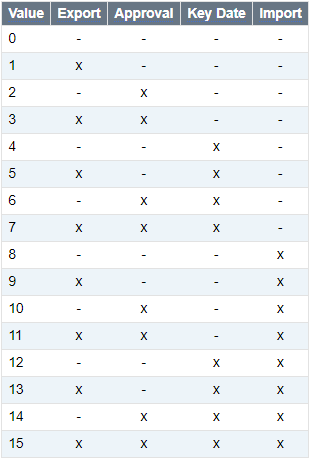 When you use the 4, 5, 6, 7, 12, 13, 14, 15 setting, the effect of the Key date performance parameter is virtually undermined. Data can be created manually before or on the key date and already existing postings can be corrected or deleted (e.g. incorrect ones). Reverse postings are then automatically created for them, so that the changes can also be traced before the key date. |
15 |
link_allow_self_signed_certificates NEW |
This parameter serves to configure whether self-signed certificates are accepted by PLANTA link. Has an effect on PLANTA link, Weblink, and Hybrid. Values
|
0 |
From DB 39.5.11
| Parameter | Meaning |
|---|---|
change_project_functional_global |
Controls whether the functional ID is to be changed globally (e.g. also in already existing status reports). Values
|
listbox_ressource_466 |
The parameter defines which resource types are displayed in the resource listbox (MOD009595). Values
This setting is used in the value range of DI051871 TDI: Restrict FC from DT467 Resource: |
default_pm_model_intention |
Default process model when creating proposals |
default_pm_model_project |
Default process model when creating projects |
default_request_model |
Default process model when creating requests |
default_pm_model_idea |
Default process model when creating ideas |
default_roles |
Template in which roles are stored which are created for each user by default upon transfer from the Fast Creation of Employee Data module. |
show_psp_instead_of_id |
This parameter controls whether the WBS code is displayed in the Task field instead of the functional ID of the task. Values
|
p_project_budget_approved_edit |
Controls the input and the maintenance of the approved budget values system-wide in the Approved and Approved (without SP) in the Budget module in the project environment and in the Edit Period: module in the portfolio environment. The values are generally only edit in the yearly tranches and summarized to the respective output fields on the respective project. * For detailed information, see the Budget module.
Values
|
p_project_budget_edit |
Controls the input and maintenance of the project budget values in the Budget and Budget (without SP) columns in the Budget module. The Functions for transferring the project budget values are not influenced by this parameter. For detailed information, see the Budget module.
Values
|
usage_plan_working_hours |
Controls whether the hours to be worked function can be used. Read more on the hours to be worked function. Values
|
p_project_budget_portfolio_relevant |
The Relevant budget parameter in the portfolio environment controls system wide which project budget is relevant in the portfolio environment, i.e. which project budget is compared to the portfolio budget.
Values
|
usage_actual_load_reporting |
Controls the creation of working hours in the Reporting Hours Worked module
Values
|
project_parameter_heredity |
With this global parameter you can define
|
load_userdefined_submodules |
Controls the way in which the submodules of a main module are to be loaded.
Values
|
show_roadmap_dates |
If this parameter is activated, the dates of the last released road map are displayed in the Project Core Data module. If the project is assigned to several portfolios, the earliest roadmap dates are displayed.
Values
|
maximum_work_hours_per_day NEW |
With this parameter the default value which is stored in the Max. actual hours/day field when new employee resources are created (Resource type = 1*) can be defined. Values
|
From DB 39.5.10
| Parameter | Meaning |
|---|---|
change_project_functional_global |
Controls whether functional ID is to be changed globally (also e.g. in already existing status reports). If you have selected value "1", the change is applied globally. |
listbox_ressource_466 |
The parameter defines which resource types are displayed in the resource listbox (MOD009595). Values
This setting is used in the value range of DI051871 TDI: Restrict FC from DT467 Resource: |
default_pm_model_intention |
Default process model when creating proposals |
default_pm_model_project |
Default process model when creating projects |
default_request_model |
Default process model when creating requests |
default_pm_model_idea |
Default process model when creating ideas |
default_roles |
Template in which roles are stored which are created for each user by default upon transfer from the Fast Creation of Employee Data module. |
show_psp_instead_of_id |
This parameter controls whether the WBS code is displayed in the Task field instead of the functional ID of the task. Values
|
p_project_budget_approved_edit |
Controls the input and the maintenance of the approved budget values system-wide in the Approved and Approved (without SP) in the Budget module in the project environment and in the Edit Period: module in the portfolio environment. The values are generally only edit in the yearly tranches and summarized to the respective output fields on the respective project. * For detailed information, see the Budget module.
Values
|
p_project_budget_edit |
Controls the input and maintenance of the project budget values in the Budget and Budget (without SP) columns in the Budget module. The Functions for transferring the project budget values are not influenced by this parameter. For detailed information, see the Budget module.
Values
|
usage_plan_working_hours |
Controls whether the hours to be worked function can be used. Read more on the hours to be worked function. Values
|
p_project_budget_portfolio_relevant |
The Relevant budget parameter in the portfolio environment controls system wide which project budget is relevant in the portfolio environment, i.e. which project budget is compared to the portfolio budget.
Values
|
usage_actual_load_reporting |
Controls the creation of working hours in the Reporting Hours Worked module
Values
|
project_parameter_heredity |
With this global parameter you can define
|
load_userdefined_submodules NEW |
Controls the way the submodules of a main module are to be loaded.
Values
|
show_roadmap_dates NEW |
If this parameter is activated, the dates of the last released road map is displayed in the Project Core Data module. If the project is assigned to several portfolios, the earliest roadmap dates are displayed.
Values
|
From DB 39.5.9
| Parameter | Meaning |
|---|---|
change_project_functional_global |
Controls whether functional ID is to be changed globally (also e.g. in already existing status reports). If you have selected value "1", the change is applied globally. |
listbox_ressource_466 |
The parameter defines which resource types are displayed in the resource listbox (MOD009595). Values
This setting is used in the value range of DI051871 TDI: Restrict FC from DT467 Resource: |
default_pm_model_intention |
Default process model when creating proposals |
default_pm_model_project |
Default process model when creating projects |
default_request_model |
Default process model when creating requests |
default_pm_model_idea |
Default process model when creating ideas |
default_roles |
Template in which roles are stored which are created for each user by default upon transfer from the Fast Creation of Employee Data module. |
show_psp_instead_of_id |
This parameter controls whether the WBS code is displayed in the Task field instead of the functional ID of the task. Values
|
p_project_budget_approved_edit |
Controls the input and the maintenance of the approved budget values system-wide in the Approved and Approved (without SP) in the Budget module in the project environment and in the Edit Period: module in the portfolio environment. The values are generally only edit in the yearly tranches and summarized to the respective output fields on the respective project. * For detailed information, see the Budget module.
Values
|
p_project_budget_edit |
Controls the input and maintenance of the project budget values in the Budget and Budget (without SP) columns in the Budget module. The Functions for transferring the project budget values are not influenced by this parameter. For detailed information, see the Budget module.
Values
|
usage_plan_working_hours |
Controls whether the hours to be worked function can be used. Read more on the hours to be worked function. Values
|
p_project_budget_portfolio_relevant |
The Relevant budget parameter in the portfolio environment controls system wide which project budget is relevant in the portfolio environment, i.e. which project budget is compared to the portfolio budget.
Values
|
usage_actual_load_reporting |
Controls the creation of working hours in the Reporting Hours Worked module
Values
|
project_parameter_heredity |
With this global parameter you can define
|
From DB 39.5.3
| Parameter | Meaning |
|---|---|
change_project_functional_global |
Controls whether functional ID is to be changed globally (also e.g. in already existing status reports). If you have selected value "1", the change is applied globally. |
listbox_ressource_466 |
The parameter defines which resource types are displayed in the resource listbox (MOD009595). Values
This setting is used in the value range of DI051871 TDI: Restrict FC from DT467 Resource: |
default_pm_model_intention |
Default process model when creating proposals |
default_pm_model_project |
Default process model when creating projects |
default_request_model |
Default process model when creating requests |
default_pm_model_idea |
Default process model when creating ideas |
default_roles |
Template in which roles are stored which are created for each user by default upon transfer from the Fast Creation of Employee Data module. |
show_psp_instead_of_id |
This parameter controls whether the WBS code is displayed in the Task field instead of the functional ID of the task. Values
|
p_project_budget_approved_edit |
Controls the input and the maintenance of the approved budget values system-wide in the Approved and Approved (without SP) in the Budget module in the project environment and in the Edit Period: module in the portfolio environment. The values are generally only edit in the yearly tranches and summarized to the respective output fields on the respective project. * For detailed information, see the Budget module.
Values
|
p_project_budget_edit |
Controls the input and maintenance of the project budget values in the Budget and Budget (without SP) columns in the Budget module. The Functions for transferring the project budget values are not influenced by this parameter. For detailed information, see the Budget module.
Values
|
usage_plan_working_hours |
Controls whether the hours to be worked function can be used. Read more on the hours to be worked function. Values
|
p_project_budget_portfolio_relevant |
The Relevant budget parameter in the portfolio environment controls system wide which project budget is relevant in the portfolio environment, i.e. which project budget is compared to the portfolio budget.
Values
|
usage_actual_load_reporting NEW |
Controls the creation of working hours in the Reporting Hours Worked module
Values
|
From DB 39.5.0
| Parameter | Meaning |
|---|---|
change_project_functional_global |
Controls whether functional ID is to be changed globally (also e.g. in already existing status reports). If you have selected value "1", the change is applied globally. |
listbox_resource_466 |
Values
This setting is used in the following value ranges: - DI051871 TDI: Restrict filter criteria from DT467 Resource |
default_pm_model_intention |
Default process model when creating proposals |
default_pm_model_project |
Default process model when creating projects |
default_request_model |
Default process model when creating requests |
default_pm_model_idea |
Default process model when creating ideas |
default_roles |
Template in which roles are stored which are created for each user by default upon transfer from the Fast Creation of Employee Data module. |
show_psp_instead_of_id |
This parameter controls whether the WBS code is displayed in the Task field instead of the functional ID of the task. Values
|
p_project_budget_approved_edit NEW |
Controls the input and the maintenance of the approved budget values system-wide in the Approved and Approved (without SP) columns in the Budget module in the project environment and in the Edit Period: module in the portfolio environment. The values are generally only edit in the yearly tranches and summarized to the respective output fields on the respective project. For detailed information, see the Budget module.
Values
|
p_project_budget_edit NEW |
Controls the input and maintenance of the project budget values in the Budget and Budget (without SP) columns in the Budget module. The Functions for transferring the project budget values are not influenced by this parameter. For detailed information, see the Budget module.
Values
|
usage_plan_working_hours NEW |
Controls whether the hours to be worked function can be used. Read more on the hours to be worked function. Values
|
p_project_budget_portfolio_relevant NEW |
Relevant budget parameter in the portfolio environment controls system wide which project budget is relevant in the portfolio environment, i.e. is compared with the portfolio budget.
Values
|
Up to DB 39.5.0
| Parameter | Meaning |
|---|---|
change_project_functional_global |
Controls whether the functional ID is to be changed globally (also e.g. in already existing status reports). If you have selected value "1", the change is applied globally. |
listbox_resource_466 |
Values
This setting is used in the following value ranges: - DI051871 TDI: Restrict filter criteria from DT467 Resource |
default_pm_model_intention |
Default process model when creating proposals |
default_pm_model_project |
Default process model when creating projects |
default_request_model |
Default process model when creating requests |
default_pm_model_idea |
Default process model when creating ideas |
show_psp_instead_of_id |
This parameter controls whether the WBS code is displayed in the Task field instead of the functional ID of the task. Values
|
| I | Attachment | History | Size | Date | Comment |
|---|---|---|---|---|---|
| |
Wertetabelle.png | r1 | 6.5 K | 2019-09-06 - 12:14 | |
| |
WertetabelleStorno.txt | r1 | 0.5 K | 2019-09-06 - 12:19 |




