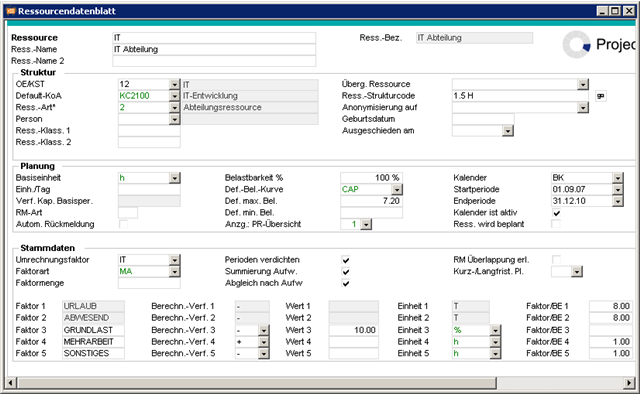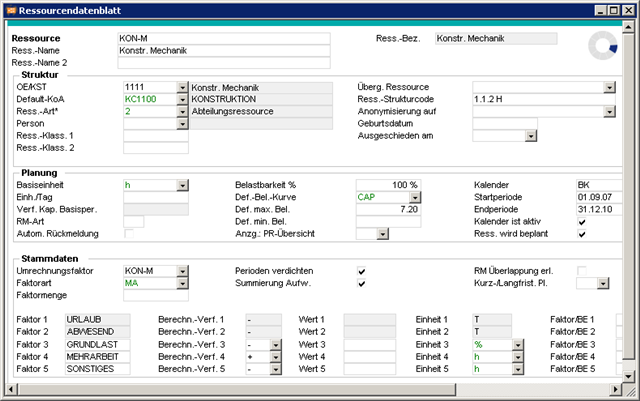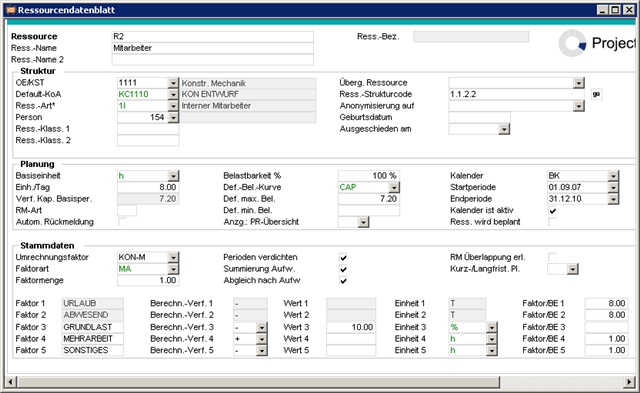Resource Planning
Information
- In resource planning, PLANTA project distinguishes 3 levels:
- Resource master data
- Resource planning
- Analysis on resource planning (reports) and utilization diagrams
Details
- Resource master data
- Each resource you want to include in your project planning must first be defined as an object in the master data.
- For this purpose, the Resource Data Sheet module is a central board for the creation of resources and the definition of their parameters.
- PLANTA supports working with several resource types:
- internal and external employees
- departments
- material
- skills
- cost and revenue resources and enables you to not only create resources shallowly, but to also structure them.
- Resource planning
- The resource planning is done in the Schedule module, where the resources created in the master data are selected and assigned to the individual tasks. In planning, the default parameters of the resource from the master data included in the delivery can be adjusted per task if necessary. They then only apply to the selected project and task.
- The Resource Plan module provides a resource-related view on the schedule without graphical representation, and thus generates a better overview of the resources planned in the project which is suitable for, e.g., the replanning of effort among the resources.
- The Resource Planning module allows department managers to have a look at the resource planning of their departments and to replan them if necessary.
- Analysis
- PLANTA provides several analysis modules in which utilization, load, and available capacity of the resources in different periods can be looked at and checked graphically or in table form.
Simple Resource Planning
See also: Application Cases and Examples
Planning with Resource Structures
Overview
- In PLANTA project, resource structures can have any depth desired. Resources on a higher level in the structure (= main resources) can be used to summarize utilization diagrams and for resource planning purposes. This makes it possible to produce overviews of the utilization for the main resources and their component (lower level) resources.
Traceability of reverse postings
- Available capacity and loads are summarized upwards along the resource structure if the Summarize periods checkbox is activated for the main resource in the Resource Data Sheet.
- When saving, the available capacity of the subresources is summarized upwards along the resource structure to three main resources and is saved in the Available capacity field on each period of the main resource (can be looked at in the Availability module).
- Scheduling summarizes the loads of the subresources to the main resources and saves the details in the Utilization field (can be looked at in the Availability module).
Notes
- If it occurs that the Available capacity is calculated incorrectly, you can proceed as follows:
- Deactivate the Summarize periods checkbox for the main resource. Save. The summarization along the resource structure is now canceled.
- Activate the Summarize periods checkbox for the main resource. Save. The summarization along the resource structure will now be reinstated.
- Such corrections can most rapidly be made in the Resources module. It may be required to have the Summarize periods data field displayed, in case it is hidden.
Planning Only on the Lowest Resource Level
Information
- The simplest case is when planning is done on the lowest resource level and the utilization diagrams are displayed for main resources. The main resources should be defined as follows:
Example
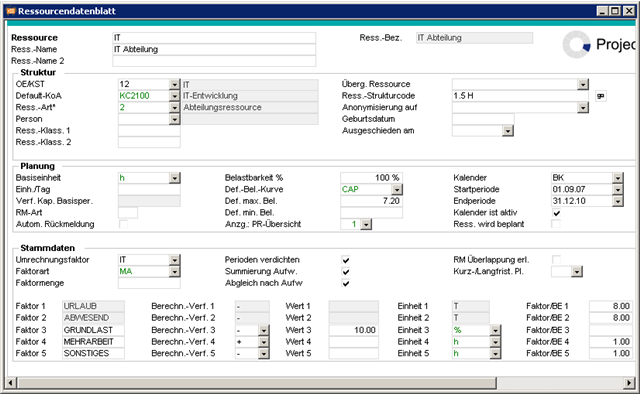
- The main resource has:
- no availability of its own (Unit/day and Factor amount are empty)
- the Start period and End period fields are filled. Reason: The summarized data must be stored on each period.
- the Resource is planned checkbox is deactivated This prevents the main resource from being planned.
- The checkbox can only be deactivated if the resource is not planned in any task.
Planning Only on Main Resources
Information
- A planning situation which frequently arises is that only main resources (e.g. departments) are to be planned.
- Here, subresources are created for recording the available capacity and for vacation and absence planning.
- Their available capacity is summarized to the main resources on which planning is carried out. As a result, the available capacity of the main resources is always up to date and the recording of working hours on employee level is also possible.
Notes
- Capacity adjustment can also be carried out for main resources.
- The main and child resources should be defined as in the following examples:
Example of a main resource
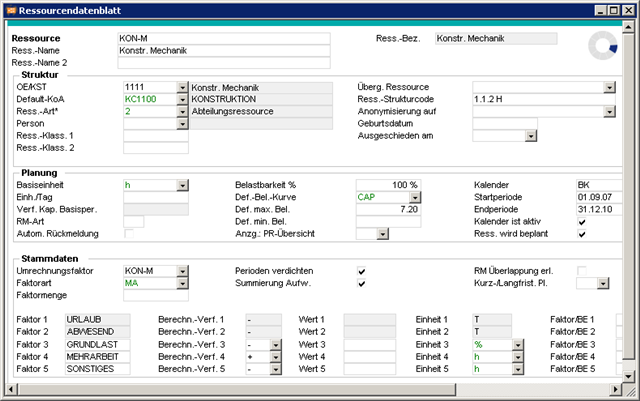
Example of an associated child resource
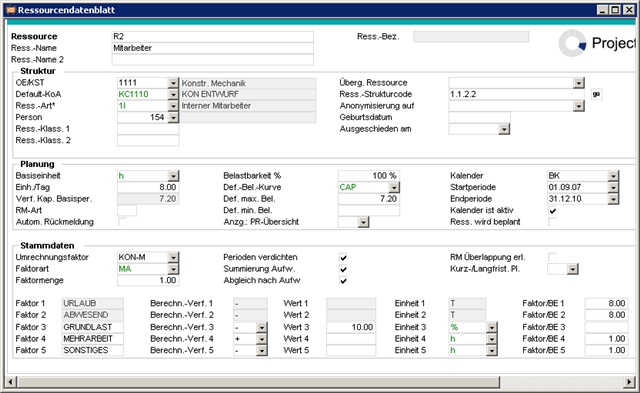
- The child resource has:
- the Start period and End period fields are filled. Reason: On the periods, the available capacity and the vacation and absence times are saved for each period.
- the Resource is planned checkbox is deactivated This prevents the system from planning this resource. Scheduling does not consider the periods of these resources, so that even if there are various such resources, they will have no detrimental effect on the runtimes of the scheduling routines.
- the Summarize periods checkbox is activated.
Planning of Main Resources and Child Resources
Information
- It is possible to use main resources and child resources in planning.
Practical application (push method)
- When the project manager carries out the planning, it is still unclear which employee will carry out the work. For this reason the manager will only plan at level of the main resource (=department). Fine planning at the level of the employees will only be done later, for example by the department manager. For this purpose, the department manager disposes of the Resource Planning module, in which the distribution of effort from the department resources to the employee resources can be carried out.
Practical application (pull method)
- Compared to push methods, no replanning by the department manager is carried out in the Resource Planning module. Instead, the employees of the departments can assign the todo items to themselves. The way in which todo items are allocated in such a case is a customer individual matter. Here, PLANTA software can be used for assistance. Please ask your PLANTA consultant how to proceed in this specific case.
Notes
- Capacity adjustment can also be carried out for main resources.
- The sum of the utilizations of the child resources does not have to equate to the utilization of the main resource. There may be additional loads on the main resources which will possibly have to be distributed across the child resources at a later stage.
Note
- If employees and department are planned simultaneously in a period, this can lead to overloads. The reason for this is the summarization of the resource loads by replanning: The capacity of the individual resources to be planned is loaded separately and is re-summarized after scheduling has been completed. This is illustrated in the example below.
Example, part 1
- Planning with adherence to capacity
- Initial situation: A department and its 3 employees have not yet been planned and therefore have a capacity of 100 % each.
- The department takes its summarized free capacity from the free capacities of its employees.
- Project A
- Planning of the department itself in a task at 50% on 10/18 of this year.
- In the other task, the 3 employees of the department are scheduled on 10/18 as follows:
- 1 at 100%
- 2 at 50%
- 3 at 0%
- As a result, the department has a remaining availability of 50 % and the individual employees have remaining availability in accordance with their individual plans since the availabilities have not yet been re-summarized.
- The system determines the following remaining availabilities if the unsummarized individual resources are looked at separately before scheduling is carried out again:
- In project B, which has a lower priority,
- the department is now planned with a further 25% on the same day.
- Since the utilization of the department has not yet been summarized (see above), scheduling determines that department still has 50% of available capacity and loads it at 25 %.
- The result of calculation, in the course of which planning data of subresources is summarized to the main resource, is that on 10/18/2008 the department has a total utilization of 125%:
| Resource |
Load |
Load with regard to department |
| Department |
50% from A and 25 % from B = 75% |
75% |
| Employee 1 |
100% from A |
1/3 of dept. capacity => 33.33% |
| Employee 2 |
50% from A |
0.5*1/3 of dept. capacity => 16.67% |
| Employee 3 |
0% |
0% |
| Total |
|
125% |
Example, part 2
- Project B from the example (part 1) above is unloaded.
- Accordingly, the planned summarized capacity of the department only amounts to the 100% from project A.
- Scheduling is only triggered for project B.
- On the basis of the new summarization, capacity scheduling finds that department A is utilized at 100% in project A, and then loads the department at the end of project A, on October 19th 2008.
- On 10/18, the utilization of the department now amounts to 100% of project A and on 10/19 it amounts to 25% of project B.
Notes
- When planning with departments, scheduling cannot tell which department employee is intended for a task.
- In the first example above, scheduling cannot automatically tell whether employee 3 is to perform the full 25% of the department planning for project B, or whether the activities are to be split somehow between employee 2 and 3.
- Planning on department and employee level at a particular point in time or within a period is not reasonable and is therefore not recommended.
- If the behavior described above is not desired, you are advised not to plan departments and employees at the same point in time.
- It is generally not possible to plan one department on department level, and a different department on employee level in the same period.
Planning on Main Resource and Reporting to Subresources
Information
- Only main resources are planned, e.g. departments.
- Hours worked are only recorded by the subresources, e.g. employees
Details
- For the planning of the main resource, please refer to the planning only on main resources chapter.
- Working Time Recording: Since the subresources are not directly included in the project planning, the respective projects are not immediately visible in your time recording module. Instead, you have to select the respective tasks in the Add Projects and Tasks for Time Recording dialog module and insert them in the Time Recording module.
- Once the subresources have recorded their actual hours and the schedule of the respective project has been calculated by the project manager, the planned effort (Remaining effort) of the main resource is automatically reduced in line with the working hour recording of the employee resource (subresource). The Actual effort is not specified on the main resource, but only on subresources which are automatically assigned to the respective task after time recording and calculation of the schedule.
Example
- The Engineering Electric main resource has been planned for 50 hours on a task.

- Resource Alexandra Hoffmann is a subresource of Engineering Electric and has recorded 10 hours on the task.
- After schedule calculation
- resource Alexandra Hoffmann is automatically assigned to the task and shows an Actual effort of 10 h.
- Engineering Electricís planned effort (Remaining effort) of 50 h has been reduced to 40 h. The Actual effort of the Engineering Electric resource is not available.
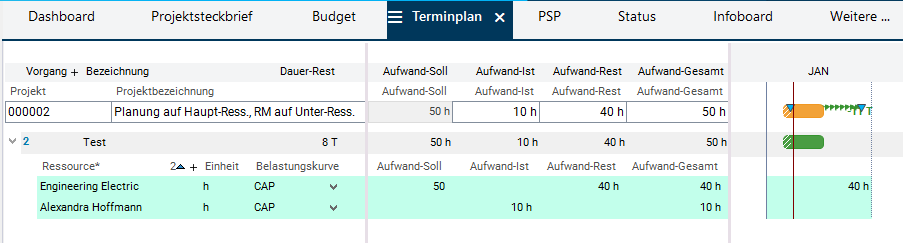
Resource Planning with Skills
For information and procedure on resource planning with skills, see
here.
 .
.