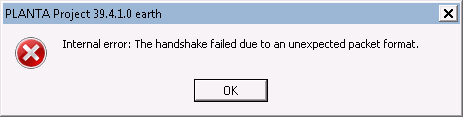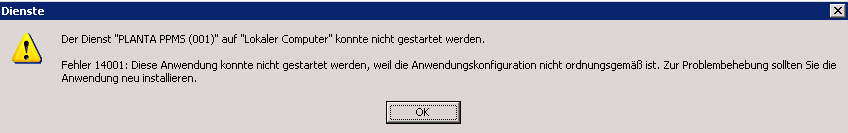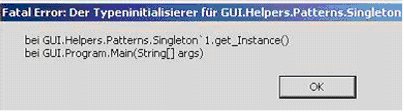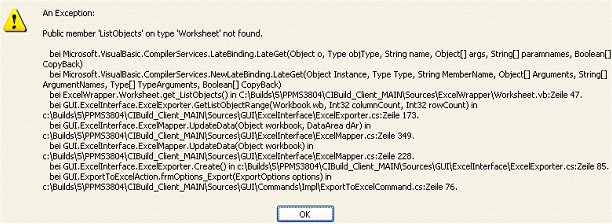User FAQ
General
What is the meaning of the two numbers in the Number of data records: x (y processed) status message?
- The first number (x) represents the number of records actually displayed in the module.
- The second number (y) represents the number of records loaded to the main storage which are required to display the data in the module.
- If the two numbers differ extremely in a module in which you observe performance impairment, you should check the customizing of the module.
Why are master milestones in master milestone charts displayed in the gray area?
When using the
Active today line model parameter =

, the calculated master milestone dates are not calculated for the future, i.e. they are displayed in the gray area of the MTA chart. It is also recommendable to only carry out a milestone trend analysis if the today line is active during the calculation.
Example
- In 2011, several status reports were created, afterwards the project was frozen and only in 2014 another status report was created (which cannot be illustrated in the diagram). Due to the non-active today line, however, the calculated end dates are maintained. In the graphic, the lines are therefore displayed in the gray area.
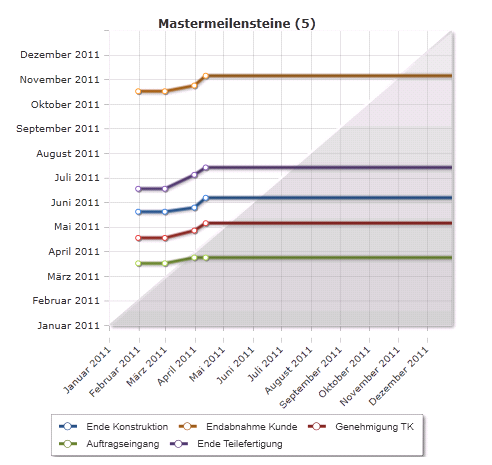
- If you were to set the Consider today model parameter =
 now and create a status report after renewed status report creation, the trend analysis would look like this: the dates of the last status report are in a white (positive) area:
now and create a status report after renewed status report creation, the trend analysis would look like this: the dates of the last status report are in a white (positive) area:
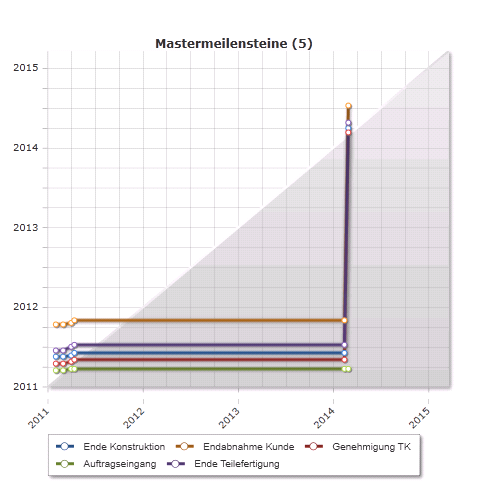
- If you want to hide the dates in the gray area, you can deactivate the status reports for the required report time frame in the Configure Trend Analysis module.
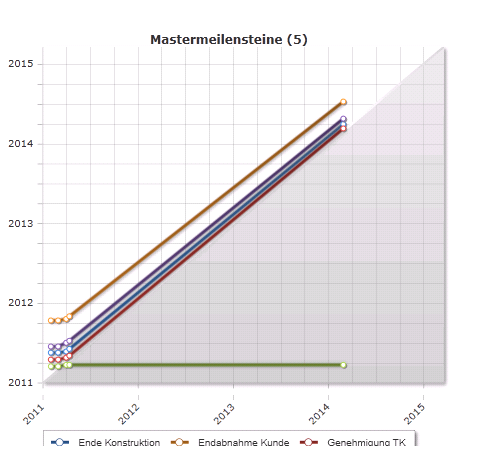
- What remains are milestones with actual dates. From 39.5.0, the display of milestones with actual end dates is prevented by means of filter criteria
The utilization diagrams are not refreshed for all parent resources when you move a resource from one department to another.
This is due to the level of the parent resource. For further information on this, please click
here.
What does the Complete copying not possible. Reason: Record already exists!
This message is displayed if, upon copying via
Drag&Drop records, you try to insert the object to be copied at the same position where the copy source is located, e.g. if you try to insert a resource assignment record in the same task when copying.
How can I enter the hours worked of my employees as a department manager?
- Click on the link on the name of the required employee in the Department board in the My Department module. As a result, you switch to the Employee board of the employee. Click on the Time Recording tab in order to open the Time Recording module. Report the hours in the Time Recording module according to the description.
- The same way you can report vacation and absence for employees of the department in the Absence module.
How can I have dependencies between projects illustrated in PLANTA project?
In PLANTA
project, there are three options for illustrating dependencies between projects:
How can I create a default schedule in PLANTA project (Template Schedule)?
Create a new project and a
schedule as desired. For this very project, go to the
Project Core Data module and select the "Template" status in the
Status field. This causes the project to be saved as a template project. It is then available in the
Templates category for
copying default schedules. In template projects, scheduling is not possible. It is not considered in evaluations and diagrams.
Why am I supposed to record reverse postings instead of recording actual postings or deleting posting records?
Attention
- If actual data is recorded in the system, remaining data is adjusted in the next scheduling of the respective projects. Simple retroactive deletion/changing of the already created actual data can impair traceability of both actual data and remaining data.
- Furthermore, the retroactive deletion/changing of already recorded actual data may cause problems or differences in the target and source system in particular situations like, e.g., after transfer to external systems.
- For all reasons mentioned above, PLANTA recommends that you work with reverse postings.
- PLANTA also recommends not to delete the entire actual posting records, even if the user possesses the required rights to do so, since this may lead to data inconsistencies exceeding those already described above.
What does the Object protection: deletion not possible message mean?
This message is displayed if you try to delete actual postings or an object with actual posting records without possessing the required rights.
From version DB 39.5.7, the wording of the message has been changed to:
You have no authorization to delete actual postings.
Planned, Actual, Remaining, Total Values in PLANTA project
For different objects (e.g. for effort, costs, etc.) and levels (
Project DT461,
Task DT463,
Resource assignment DT466,
Load DT472), PLANTA
project distinguishes between planned, actual, remaining, and total values.
- Planned values are so-called budgeted figures. As long as the project is in the planning stage and there are no actual values yet, planned values will be considered remaining values. I.e. if you want to specify budgeted figures, you have to enter them in the remaining column. The value is automatically transmitted to the planned column which is not visible by default, however, it can be displayed from the invisible window upon requirement. As soon as there are actual values, the initial planned values will be frozen and will not change anymore. Thus the initial budget figure is now available for possible later comparisons, analyses, change tracking, etc.
- Remaining values are either budget figures - as long as the project is not in its planning stage yet - or remaining values (i.e. the planned values reduced by the actual values) - as soon as the project has been launched and there are actual values). If and on what levels remaining values can be recorded or automatically calculated depends on the objects themselves, on the respective project level, as well as on particular project settings.
- Actual values are actually incurring values. They are either recorded manually (e.g. hours in the course of working time recording) or calculated automatically. This depends on the object itself and on the respective project level.
- Total values are the sum of remaining and actual values and are always calculated automatically for all objects on all levels.
For a detailed description of the individual parameters, please use the links to the parameters of the respective project level.
Am I, as subproject manager, allowed to create a status report for my subproject?
No, in structured projects the
Create Status Reports function is only available on main project level and, thus, it is only available to main project managers.
Can I cancel the release of a status report?
The release of a status report can only be canceled by the multi-project manager in the
Check Status Report Creation And Project Applications module.
Can I assign a project ID myself (or change an existing one)?
There are technical and functional IDs for projects and tasks in PLANTA
project. Both are generated automatically when you create a project/task.
- Technical IDs are hidden in most cases and cannot be changed.
- Functional IDs, however, are visible on the user interface and can be changed by a user that has the rights to change a project.
- The functional
- Project ID can be changed by clicking on the Change functional ID button in the Project Core Data module.
- Task ID can be changed directly in the Task field in the Schedule module.
How and where can I freeze individual planning states?
From DB 39.5.7
In PLANTA
project, individual planning states are frozen in status reports. I.e., for each state an individual status report is created in the
Status module. Status report data can be compared to the current project data in the
NEW Deviations module.
Up to DB 39.5.7
In PLANTA
project, individual planning states are frozen in status reports. I.e., for each state an individual status report is created in the
Status module. Status report data can be compared to the current project data in the
Delta View module.
How can employees record their hours worked on projects?
The
Working Time Recording page provides an overview of all working time recording variants in PLANTA. Here, you will find links to all relevant modules.
Can I analyze my projects with PLANTA project?
PLANTA
project provides complex evaluation modules to give the user a quick overview of projects, e.g.
Multi-Project Board,
Cost Overviews and
Resource Overviews.
Where can I manage change requests in PLANTA projects?
In the
Change Request module, you can create new change requests, or edit existing ones. Complete change requests are displayed as well.
How can I figure out which members (stakeholders) have my project on their watchlist?
From DB 39.5.7
In the
NEW Dashboard module, in the
This project is in the watchlist of: area, employees are listed that have the current project on their own watchlist for monitoring purposes.
Up to DB 39.5.7
In the
This project is in the watchlist of: area in the
Stakeholder module, employees who have the current project on their own watchlist for monitoring purposes are listed.
Can I divide a project into subprojects?
In the
Subprojects module, you can assign one or several subprojects to a project.
Where can I define milestones in PLANTA project?
In PLANTA
project, it is distinguished between milestones and master milestones. Via the
Milestone parameter in the
Schedule module you can define for each task whether it is a simple task, a milestone task, or a master milestone task.
How can I figure out in every phase of the project how much money we spent and how much money we still have available?
In the
Budget module, costs, effort, and budgets (effort and costs) of the project are displayed and can be edited. After having completed the budget planning at the beginning of a project, a status report can be created in the
Status module. This status report can then be compared to other planning states in the
Deviations module.
Where can I enter the progress (functional degree of completion) of the project?
In the
Progress module, the project manager can maintain the project progress.
What are cost types and cost type groups used for?
- Cost types as well as cost type groups serve to outline the costs.
- Cost types are used for fine cost scaling.
- Several cost types can be grouped to form the cost type groups, rough cost scaling.
- In PLANTA project standard modules, the costs are displayed by cost type groups.
How Can I record actual costs?
- For all resources with resource type ≠ 8 and ≠ 9, the actual costs are automatically calculated by the program on the basis of the recorded working hours (actual effort) of the resources and their conversion factors.
- For resources with resource type = 8 and 9 (revenue and cost resources), the actual costs are booked manually in the Revenues Posting and Cost Posting modules.
Can External Costs (e.g. Personnel and Material Costs) be Posted?
In PLANTA
project, calculated and entered costs are allocated to
Cost Type Groups. In order to book foreign costs:
- Create a Foreign Costs cost type group.
- Create one, or any other amount of Cost Types to which the Foreign Costs cost type group is allocated.
- Create one, or any other amount of cost resources (resources with Resource type=9) to which the cost types from the Foreign Costs cost type group are allocated.
How do I delete a subproject?
In order to delete a subproject you have the following options:
How can I allocate the resource effort from a department resource to individual employee resources?
You can allocate resource effort in the
Resource Planning module.
How do I add a resource to the resource structure?
In the
Resource Data Sheet module, a resource structure is created and can be edited.
- Select a parent resource in the Parent resource field in the resource data sheet of the resource to be subordinated.
When I change the functional project ID, will there be a global effect (e.g. on existing status report?
In the
Global Settings module, you can set whether the functional ID is to be changed globally (e.g. in existing status reports) by using the
change_project_functional_global parameter. If the value =
1, the change is applied globally.
What does Period mean?
In PLANTA
project, a period equates to a date.
- On this date, a resource can be planned or vacation or absence can be defined for him or her.
- Periods (period records) are generated automatically by defining a planning period (planning horizon) using the Start period and End period fields in the Resource Data Sheet or in the Resources module, and can be looked at in the Availability module where it can be edited if necessary. For detailed information on the creation, modification, and deletion procedure of periods, see the description of the Resource Data Sheet module.
How can I filter by week days in the Availability module?
From DB 39.5.0
You can now filter by the respective weekdays by inserting values from
1 to
7 for
DI001673 Day in
Filter from in the
Filter criteria module; here,
1 = Monday and
7 = Sunday.
Up to DB 39.5.0
Make the following settings:
Schedule and Scheduling
Why does the total duration displayed in the summary task deviate from the total of the individual tasks?
Two possible reasons are:
- If one of the tasks involved in calculation has duration = 0 and the Start task successor + 1 d parameter is deactivated in the model parameters, the task that follows the task with duration = 0 starts on the same day. That is why the calculated total of the actual duration is smaller than the total that results from the summarization of the individual tasks.
- If the Start task successor + 1 d parameter is activated, the task that follows the task with duration = 0 starts one day later. As a result, the total duration will equate to the sum of individual tasks.
Why are no costs displayed for particular tasks although the cost fields of the resource are filled?
Costs of resources with
resource type = 8 (revenue resources) are not summarized on task level.
Some tasks in the schedule are colored in red after calculation. What does this mean?
As soon as a network cycle is detected in the calculation of a schedule, the tasks in question are highlighted in color (marked red) and the scheduling is canceled. You have to fix the cycle by correcting the links. Otherwise, scheduling is not possible. In the
Cycle Search module, all projects that have a cycle are listed.
A network cycle occurs when no last task can be found within a network cycle in the calculation of a schedule.
Why are some of the milestones in my Gantt chart green and others red?
The color of the milestone is defined by the
float. Milestones with negative float are red and milestones with positive float or float = 0 are green.
- The float is calculated by scheduling due to the constellation of certain factors (links, duration, requested dates etc.).
- In order to see the float, the corresponding data fields have to be made visible by customizing.
Why are some of the milestones in my Gantt chart green even though there is no float?
For milestones,
float = 0 is not critical. That is why those milestones are displayed in green. Only milestones with negative
float are displayed red.
When scheduling in a certain project the message Filter results too numerous, please restrict. appears. What to do?
In order to avoid this message, reduce the number of records in the
DT472 Load and
DT468 Period tables in a particular project, e.g.:
- Check whether there are twisted numbers in work reporting (e.g. year 21 instead of 12).
- Decrease the planning horizon of the project, e.g. if there are unnecessarily long throughput times.
- If you cannot decrease the planning horizon, split the project into several projects.
- Reduce the number of periods of the resource (i.e. change start period and/or end period).
- Change the load profiles in the project from BLD to (e.g.) Week.
Why are no load records created for some resources even though a remaining effort is entered?
- For resources with MAN load profile, planning is done manually on load level in the Schedule module in the Remaining load field (DT472). For this purpose, load records are created manually. In calculation, the values are automatically summarized upwards to resource assignment (DT466), task (DT463), and project (DT461) level.
- For resource assignments with other load profiles, planning is done manually on resource assignment level in the Remaining load field (DT466) in the Schedule module. In calculation, the entered value is automatically summarized upwards to task (DT463) and project (DT461) level and are allocated downwards to the individual load records in DT472 according to the load profile entered on the resource assignment.
- If in resource assignment with MAN load profile, the effort is erroneously entered on resource assignment level, it is only summarized upwards but it is not allocated downwards to load level.
Why are there different project effort values in the Schedule and Budget modules after date scheduling?
If one or more resource assignments in the
Schedule module have
MAN load profile and if their effort has erroneously been planned on resource assignment level (in the
Remaining effort (DT466) field) instead of on load level (in the
Remaining load (DT472) field), the project-effort values in the
Budget module differ from the values in the
Schedule module.
- Explanation
- Schedule module: The project values DT461 are summarized from the values DT463 Task, which in turn are summarized from DT466 Resource assignment and these values are summarized from DT472 Load.
- I.e. If there are no values in DT472 Load but in DT466 Resource assignment, they are summarized from DT466 Resource assignment to DT463 Task, and subsequently to DT461 Project.
- Budget module: The project values in DT282 Project/Year/CTGr or DT281 Project/Cost type group are calculated on the basis of DT472 Load. If DT472 does not contain any values, nothing will be displayed in the Budget module either.
What does the A resource required for this capacity scheduling is currently used by another capacity scheduling. message mean?
This means that another capacity scheduling process is running at the same time (initiated by another user), in which one or more projects, in which one or more resources can be found which also occur in the project I am attempting to schedule, are calculated. Since the same resources cannot be scheduled by several capacity scheduling instances at the same time, the scheduling which was initiated first has priority. In this case you should wait for a while and then initiate the capacity scheduling anew.
Note
- From version DB 39.5.11, the message has been changed as follows: One of your resources is currently being used in the calculation of another project. Please carry out the calculation again in a few seconds.
Why are load records with actual load = 0 displayed in the schedule?
- The reason for this is that the value 0 has been entered or deleted below the scale of an existing time recording in the module of the same name. As a result, the load record is not deleted, but only the value in the Actual load field is changed.
- These records are only deleted in the Date Cost Resource Scheduling , i.e. after scheduling, they are no longer displayed in the schedule.
What is the calculation sequence during replanning?
- Upon replanning, all projects with status = 1 (active) are calculated in line with the following sequence:
Why is the maximum load/day apparently ignored?
Details
- Date scheduling loads a task with more than the Max. load/day value.
- Although scheduling thereby overloads the task, no overload is shown.
Cause
- Expected software behavior
Notes
- The Max. load/day value is a desired limit for date scheduling, which is overrun if necessary.
- If the Max. load/day limit is exceeded, does not yet represent an overload, as this only occurs if the available capacity of a resource is exceeded.
- Scheduling works with the Max. load/day parameter as follows:
- The required time scheduling duration of the task is calculated from effort/ Max. load/day.
- This duration is the starting value for capacity adjustment.
- Scheduling attempts to only load the resource up to the Max. load/day value within the available duration (required duration + float).. If this proves to be impossible, the remaining effort will be loaded evenly throughout the available duration, even if this causes the resources to be overloaded in these periods.
In planning with adherence to schedule, calc. end of the task and calc. end of the resource are different
This case may occur if the planning of the resource in question with CAP load profile exceeds his/her planning horizon (i.e. goes beyond his/her
end period). In this case, scheduling plans all remaining hours for one day, which it could not fit in the planning horizon, on resource assignment level. The day on which the remaining effort is planned is the very day after the end period of the resource. The split on the task after the end of the planning horizon, however runs linearly until all other hours are planned.
Alternative solutions
- 1: Prolonging of the planning horizon (End period) of the resource in the Resource Data Sheet.
- 2: Scheduling of the resource using MAN load profile.
| Application case |
Procedure |
Result |
| The task is not to be shifted, even if a predecessor is shifted. |
- Plan task with start and / or end date and / or enter planned duration
- Set the Fix parameter = 1
|
Task is planned with:
- Start/end dates and Remaining duration according to the specification
- Shifting of the predecessor has no effect.
|
| The task is supposed to start as late as possible. |
- Plan task according to requirements
- Deactivate the Planning early parameter
- Calculate project
|
Task is planned:
- with the latest possible start/end date and Remaining duration depending on what is specified
- The duration is calculated from end date on forward
|
| A task that has started is to be further planned without interruption. |
- Set actual start date
- Split parameter = N
|
Task is planned:
- Start date = Actual start date
- With the latest possible start/end date and Remaining duration depending on the requirement
- The duration is calculated from end date on forward
|
 .
.  .
.
 now and create a status report after renewed status report creation, the trend analysis would look like this: the dates of the last status report are in a white (positive) area:
now and create a status report after renewed status report creation, the trend analysis would look like this: the dates of the last status report are in a white (positive) area: